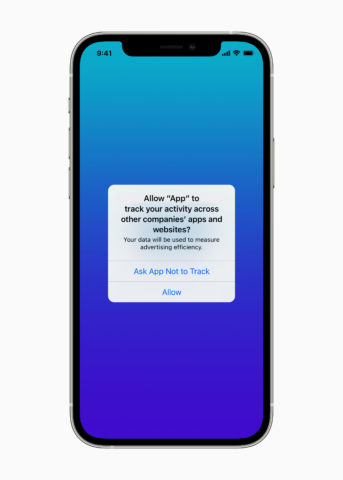In case you hadn’t heard, Apple and Facebook have been going at it. Privacy is the name of the game and Apple has turned its attention to third-party companies taking a user’s data via iPhone and iPad apps. Its latest privacy controls require apps to get a user’s permission before tracking their data across apps or websites owned by other companies.
Of course, if the user says no (which most of them do) there’ll be a lot less data on that user for targeted advertising, potentially impacting a company’s ability to make money.
Facebook, of course, offers its services “free.” And as they say, if you’re not paying for something, you are the product. What you tell Facebook, including your location, is ultimately what makes them money.
But if Facebook isn’t allowed to gather data on you, then their main revenue stream has bottomed out. That’s the fight in a nutshell.
So, has Facebook stopped tracking us?
Now, this is where things get a little complicated. While we’re still keeping an eye on the impact this has had on Facebook, a Forbes contributor has found that, despite Apple’s latest privacy efforts, this may not have stopped Facebook tracking you entirely.
That’s because Facebook has other ways of tracking users besides simply harvesting data from its iOS app. One of the biggest issues comes down to Facebook exploiting a loophole to harvest photo data which can reveal your location – even if you explicitly say no to tracking.
In essence, when you upload a photo through the Facebook app, it’s able to ascertain the location where the photo was taken and the IP address used to upload it. Though it might not immediately reveal your home address, for example, over time this kind of data can be used to build a picture of your habits and the areas you visit a lot.
This is because the iPhone adds metadata tags including location data to photos. This is intended to help the device sort and find images in Photos, and can be genuinely useful – but Facebook is helping itself to that information even if you specify not to track location.
What can you do?
So, what options do you have? Well, according to Forbes there are four key things you can try if you want to avoid Facebook getting your data:
1. Firstly, use Apple’s new tracking transparency functionality and say No to tracking when prompted.
2. Ensure that if you are using the Facebook app, disable location sharing for Facebook in Settings.
3. Even better… don’t use the Facebook app at all. If you still want to use the social network, access it via a web browser like Safari or Chrome.
4. Use an app like iVerify and its metadata stripping function before uploading images to Facebook or the Facebook-owned Instagram.
That’ll go a long way to avoiding giving your data to the social media giant, though we expect it – and others – to keep searching for loopholes.