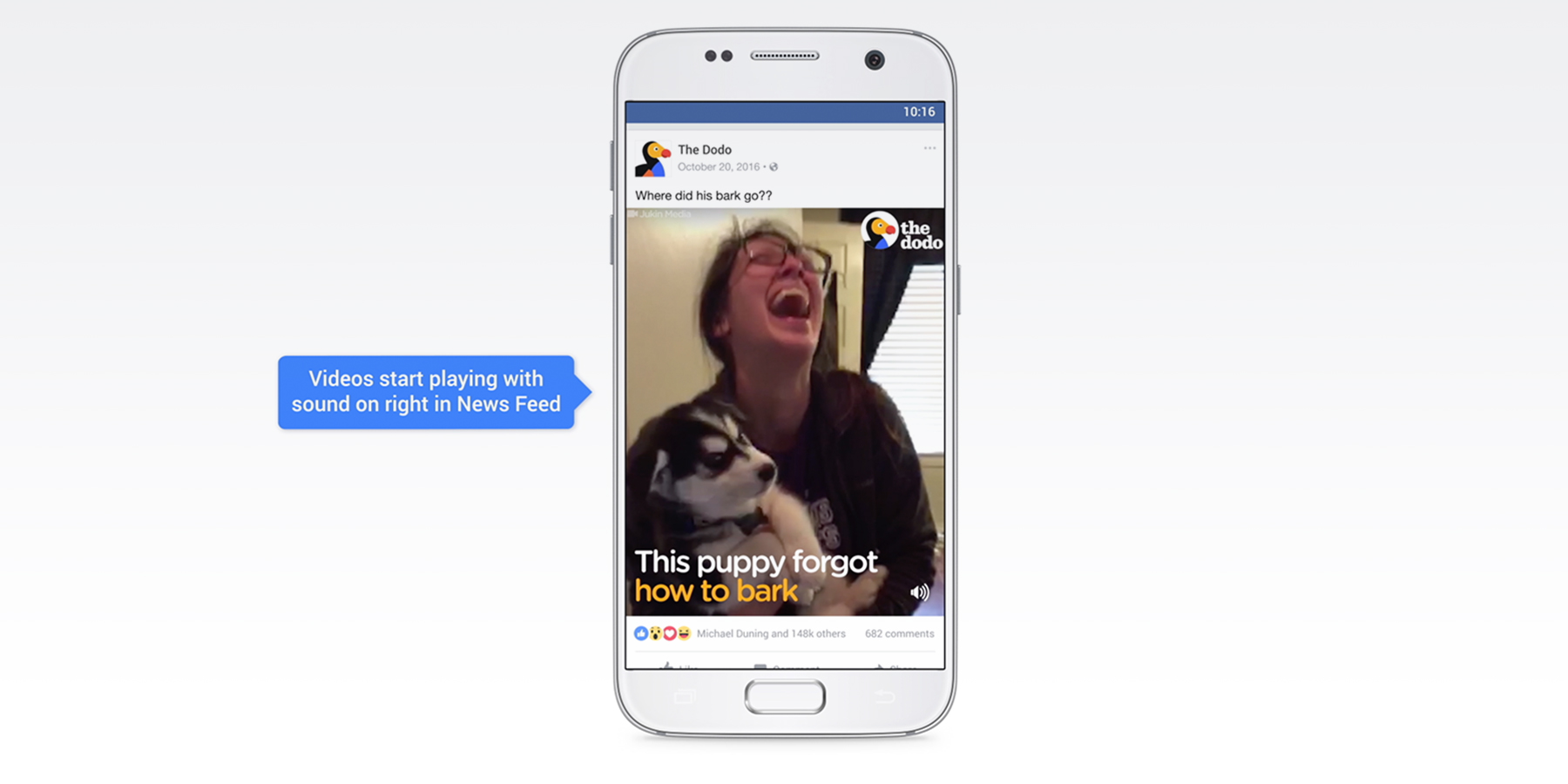Facebook is rolling out new video playback features to its mobile iOS app, including auto-playing video with sound on users’ Newsfeeds. Auto-playing sound will be turned on by default when the feature rolls out.
In a post on its Newsroom blog, it said that audio would fade in and out as you scroll past videos.
Despite Facebook saying user-testing led to positive feedback, many will find this frustrating or disruptive – especially if it includes ads and multiple videos from brands. However, it’s possible to turn off the feature. Here’s how:
1. Open the Facebook app
2. Tap the menu icon (three horizontal lines in the bottom right corner)
3. Scroll down and tap Settings
4. Tap ‘Account Settings’ > ‘Sound’
5. Tap the toggle next to ‘Videos in News Feed Start with Sound’ to off.
These instructions might not track if the update hasn’t been rolled out yet, or you haven’t updated the app, but will if you’ve been experiencing auto-playing sound.
Other video updates
Facebook is also improving the experience of vertical video on the app. When people shoot video on their device, Facebook would show a familiar widescreen view with the vertical clip in the middle while either side a gaussian blur effect has a wider, stretched version, playing underneath.
However, Facebook has tested a new, longer video player which it is now rolling out.
Also, the app now has a ‘picture-in-picture’ view, meaning if users want to watch a video and keep scrolling the Newsfeed, they can now minimize the video and continue browsing.
Apple TV app
Finally, Facebook has announced a new Facebook video app for the Apple TV. Focusing on visual content, it will allow users to watch video content from Facebook on a larger screen easily. Last year, Facebook launched functionality allowing users to stream videos from Facebook to the TV, but an Apple TV will make the process easier.
It will show videos users have saved to watch later, as well as highlighting videos that have already been previously watched to revisit them, as well as videos that’ve been uploaded or shared yourself.
It’s safe to say, the social network is going all-in on video content.
Facebook is currently rolling out the features and they might not automatically feature or activate until later. However, if you wish to update the app and automatic updates aren’t turned on, heard to the App Store, tap Updates, then tap update next to the Facebook App.
See all the new video features in action in the video below: