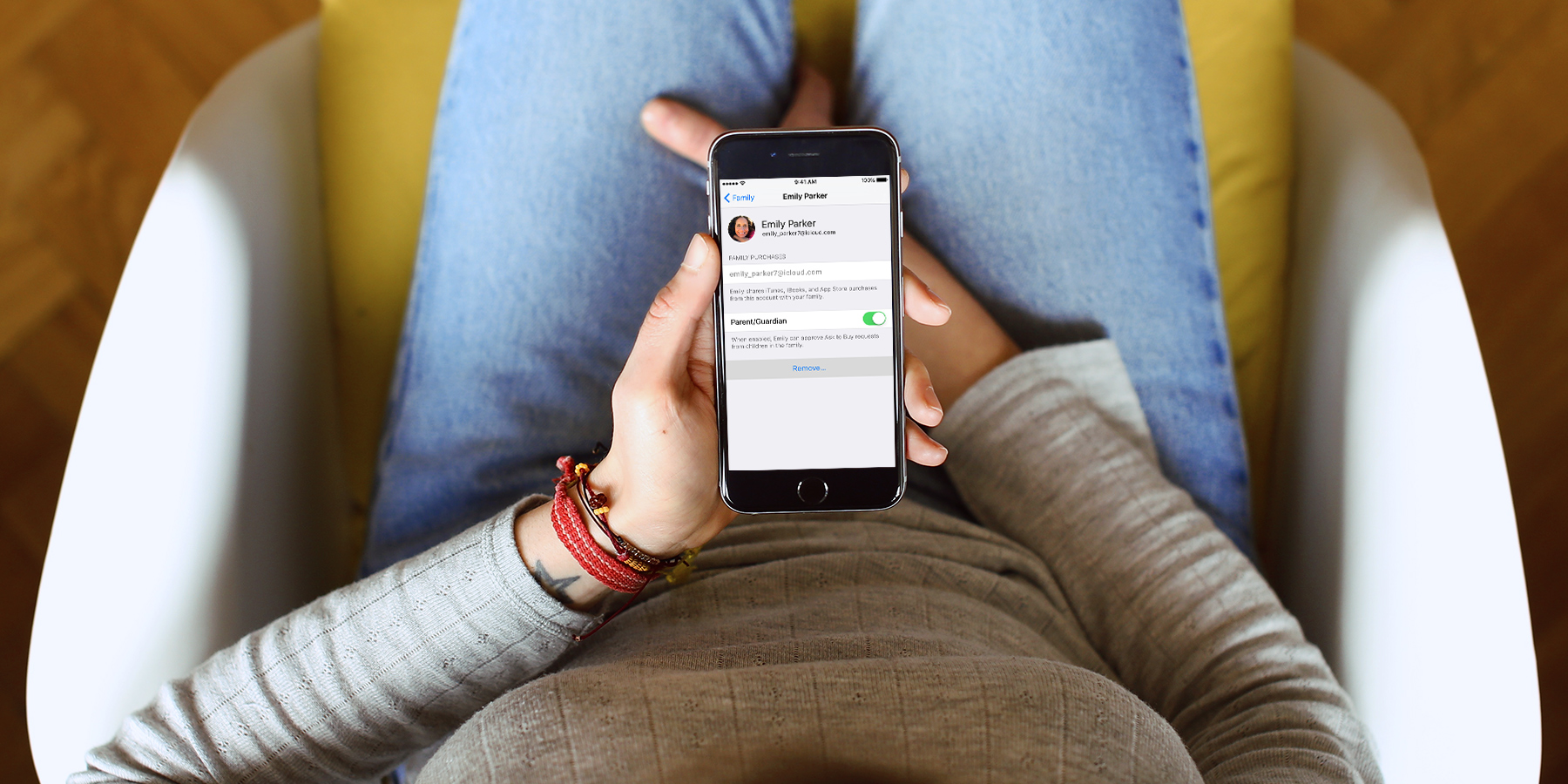Family Sharing, in theory, is one of Apple’s most useful features. It allows families to share iTunes and App Store purchases amongst their various devices without shelling out multiple times, and it even allows a single iCloud storage upgrade to be split between familial users.
If you want to learn more about how Family Sharing works, check out our explainer for the lowdown. It’s definitely worth setting up if your close family have their own iPhones and iPads!
But the service isn’t without its quirks, as outlined by Glenn Fleishmann for MacWorld. His piece laments the frailties of Family Sharing, inconsistencies and missed opportunities that Apple could do with improving.
Chief among these complaints is the fact that in-app purchases aren’t currently shareable. As more and more apps take on the “free download, paid upgrade for all features” model, this is a bigger issue than ever.
Another great point is that many aspects of Family Sharing are unintuitive in how they work, and this point in particular could leave users paying multiple times for the same app when there’s absolutely no need to:
“If one person purchases an app that supports Family Sharing then you’d think anyone else in the Family Sharing group would simply go to the App Store page for that app and click to download it? Incorrect, sorry. If you try to use the app’s page, you see the retail price, and if you click the price, you’ll be charged.”
To get around this, you need to manually visit the Purchased section of the App Store and download the app from there. This is the only way to avoid being charged again.
Hopefully, some of these issues will be addressed in iOS 12, which we’ll be hearing about very soon. In the meantime, if you use Family Sharing (or plan to) the full Macworld article is worth a read-through.