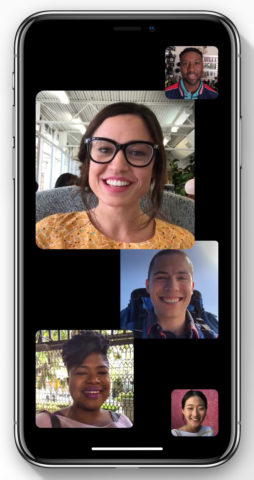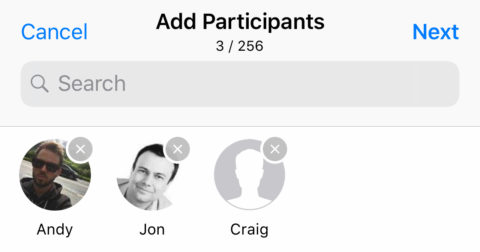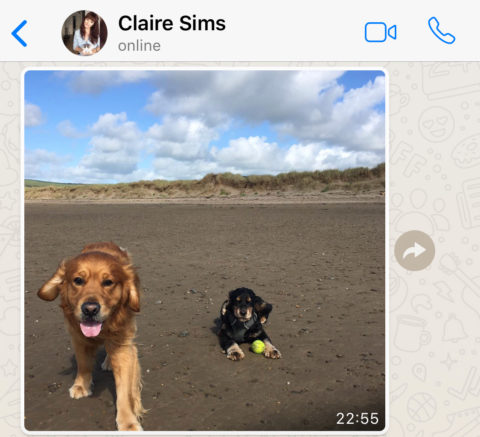Have you heard the news? FaceTime is having a FaceLift. A new feature in Apple’s video calling app will soon support group video calls with up to 32 people simultaneously. Woah.
Sadly, though originally slated for release with iOS 12 this month, group FaceTime has been pushed back and will now arrive in an update later this year. So much for trying it out now.
Also, as impressive as 32-way chat is, we must remember that not everyone uses an iPhone or iPad and many of your friends, family, and colleagues will be on Android devices.
So, what’s the solution? WhatsApp Messenger.
If you aren’t familiar with WhatsApp then… well, where have you been? The app is owned by Facebook these days, but with more than a billion registered users it’s easily the best solution to bridge the gap between iOS and Android users.
WhatsApp can be used for video and audio calls between groups, and like FaceTime, they’re connected over an internet connection so you won’t need to use up the minutes on your phone plan to take part. That also means you can call people from all across the world for free.
All you need is the app, some friends, and either Wi-Fi or cellular internet capability. Here’s how to get started with group calling in WhatsApp.
1. Start a conversation with multiple contacts, or select an existing group.
2. Tap the video camera icon in the top right.
3. The front camera will turn on and the recipients’ devices will start ringing.
4. Wait for your contacts to answer, and you’ll be connected! Voila!
5. To invite more contacts, tap the add user icon in the top right of the screen.
6. Select a new recipient from your contacts list to add them to the call.
7. Once they’ve answered you can add another… and another…
Prefer audio? Simply tap the phone icon instead of the video icon and follow the same steps.