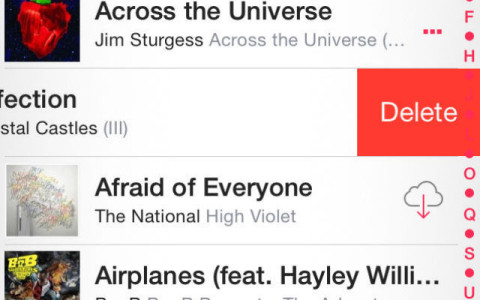Whether you want to free up space on your iPhone, delete a song you have gotten sick of or streamline your entire music collection, it’s quick and easy to delete unwanted songs on the move.
Deleting Music
1. Tap on the ‘Music’ app.
2. Once opened tap on ‘Songs’ at the bottom of the screen. The list of songs on your iPhone will be revealed.
3. Swipe across the name of the song from right to left to reveal the Delete button.
4. Tap Delete and the song will now be deleted off your iPhone.
Note: you can only remove music that has been downloaded to your iPhone and not those stored in iCloud.
The default settings on the Music app means it will show you all your purchased music, whether it’s stored on your iPhone or in iCloud.
To learn how to hide the music stored in iCloud click here