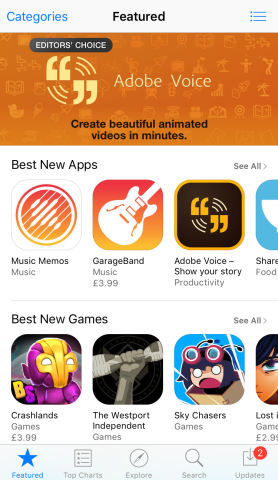The App Store is not technically an internet browser in the vein of Safari or Google Chrome, but Apple’s storefront for its apps and games is still powered in the same way, which means it can play victim to the same troubles regular web page experience. This could range from freezing, to displaying old information. On a regular browser, these problems may be solved with a simple refresh, but in the App Store, there simply isn’t a refresh button.
So, what can you do if the App Store is misbehaving, or you suspect something’s wrong? Well, it turns out Apple has built in a fail-safe to allow you to clear the cache or refresh the App Store so you can make sure you’re seeing the very latest information. Here’s how you do it:
How to clear the App Store cache and refresh the store
First, launch the App Store app by tapping on the icon from your iPhone’s home screen.
Then, tap ten times on any of the tab buttons at the bottom, which include Featured, Top Charts, Explore, Search, and Updates.
There we go! It’s as simple as that. This clears the cache, reloads everything and allows you to carry on with your day, safe in the knowledge you’ve access to the very latest and greatest apps.