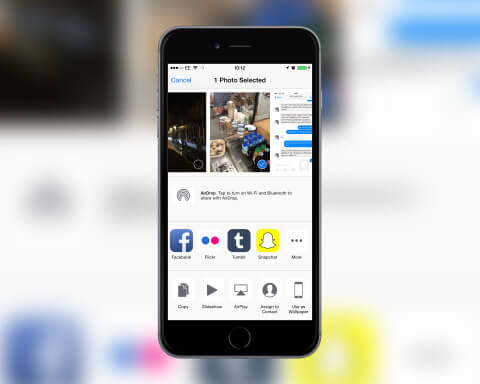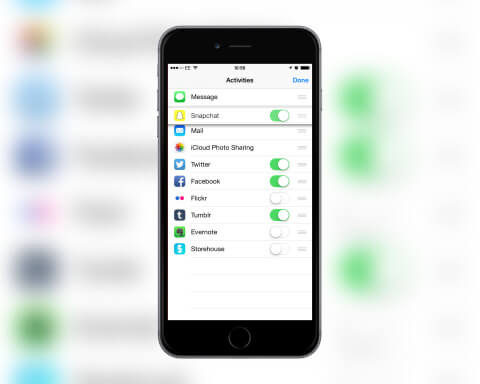In iOS 8, apps are now allowed access to others which means you no longer need to swap incessantly between them and can instead use them as Extensions.
To access Extensions, tap the share arrow while using an app to see what apps are available for use. By default this will show options such as Message, Mail, and Facebook.
To find other apps, swipe across these options and tap More. From this list you will find any other apps that can be enabled. For example, from the Photos app you will find apps like Flickr, or Snapchat that can post your pictures through their services.
Read more:
From the list you can also disable any options you do not use. Simply disable by tapping the switch next to any entry.
It’s also possible to reorder them so that your favorites are easier to access. Tap and hold the three lines next to any entry and drag until it’s in position. Place near the top of the list to ensure it’s visible without having to swipe.