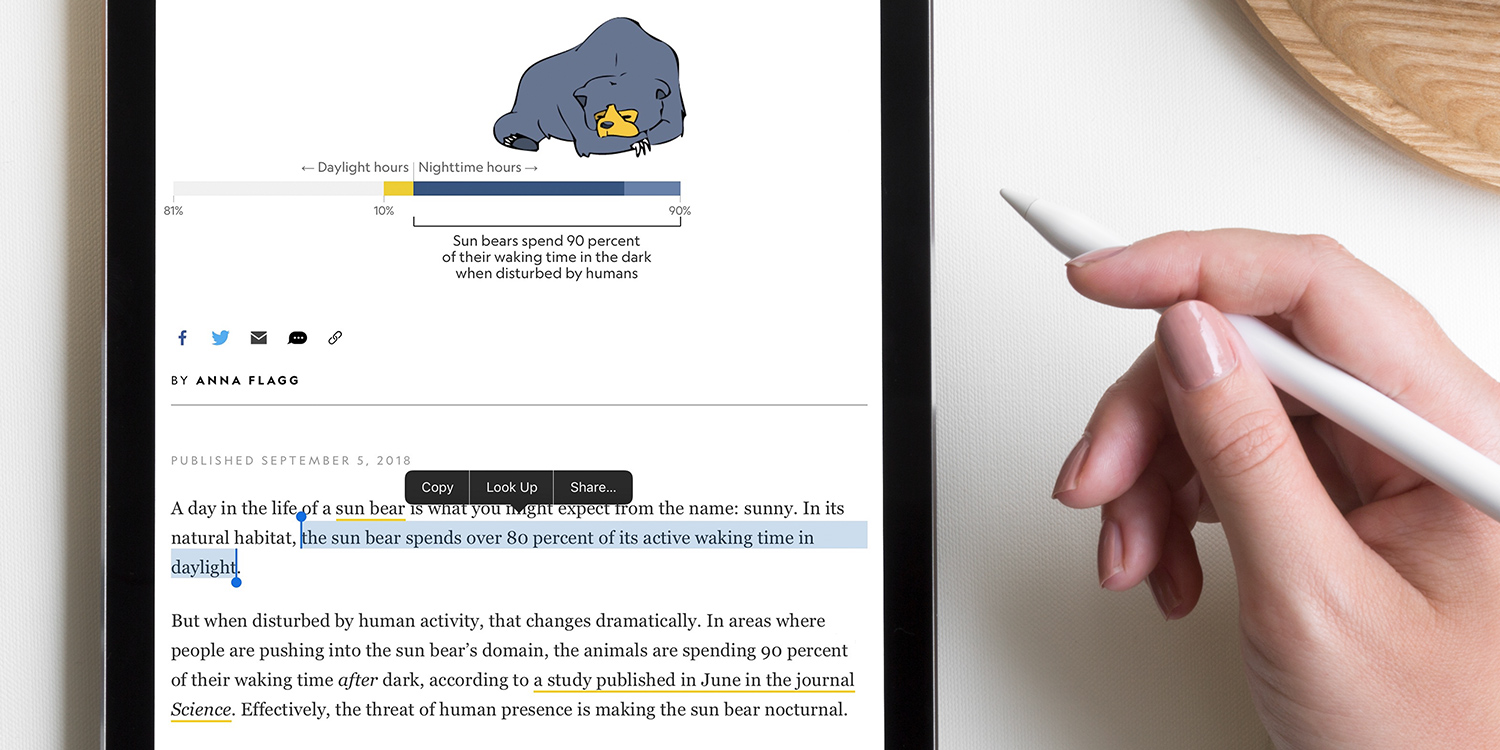There are two options for selecting text. When typing, double-tap on a word; when reading, tap and hold a word. This highlights the word in blue and shows the Copy or Cut options.
In case you’re not familiar with these terms: Copy adds the selected text to a temporary clipboard, ready to be “pasted” elsewhere. Cut will copy the text to the clipboard and delete the original text simultaneously.
To select more text, touch and drag from the current selection to pick up more. Once you let go, the Copy or Cut options will appear.
To paste this selection elsewhere, navigate to the app you want to paste the text into, such as such as Mail or Notes, and tap once to reveal the Paste option. Tap this and the last thing you copied or cut will appear.
Gesture shortcuts
You can perform the copy, cut, and paste actions even quicker if you learn a few simple gestures.
Pinch together with three fingers to copy a highlighted word or passage. Perform this pinch command twice to cut.
Finally, unpinch with three fingers to paste whatever has been copied into a new location. Each command will be accompanied by a confirming piece of text at the top of the screen.