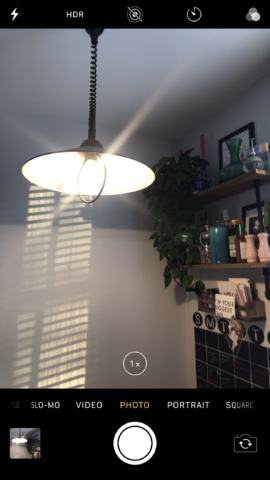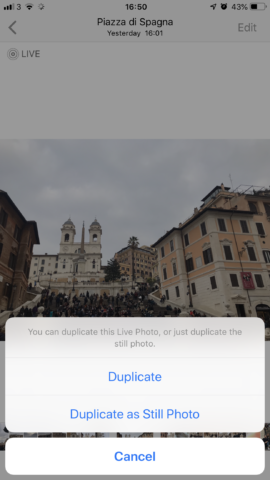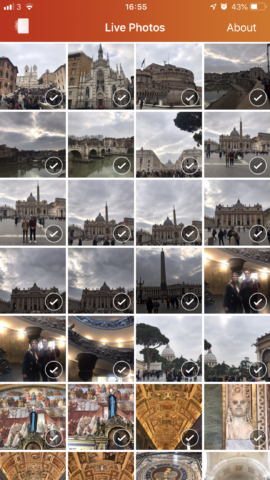How to make the most effective use of storage space with Live Photos
While a little gimmicky, Apple’s Live Photos can show a wonderful and often amusing glimpse of movement before and after you’ve taken a photo.
However, these animated images use around twice as much storage space of regular photos. Here’s how to avoid using up your device’s storage, while still enjoying the feature.
How to turn Live Photos off and on
For many, it might be easiest to turn Live Photos off altogether, or to take a manual on/off approach.
To toggle Live Photos off and on simply tap the concentric circles icon at the top of the screen while the Camera app is open. It’s simple: if the button is illuminated yellow, Live Photos are on, and if there’s a slash through the icon, they’re off.
How to turn a Live Photo back into a regular photo
To turn the Live Photo on and off to dictate whether the photo will animate in your Camera Roll, or to allow you to share the still image rather than the Live Photo, simply open the photo and tap in the Photos app, tap Edit in the top right.
Here, like in the Camera app, you can tap the concentric circles icon in the middle of the top menu bar to turn the animation on or off.
However, your phone will still retain the full file behind the scenes, and so this technique won’t save any storage space. Deleting the Live aspect while keeping the still image intact is a little more convoluted.
To do so, open the photo in the Photos app, then tap the Share icon in the bottom left. On the bottom row of options tap Duplicate, then tap Duplicate as Still Photo. Once you’ve done this you can delete the Live version and retain the still image.
How to batch delete Live Photos
By default, there’s no easy way to batch convert Live Photos to still photos in iOS. So, if you want to strip the movement away from a whole bunch of images at once, we’d recommend downloading an app called Lean.
While the app comes with a $2/£2 price tag, it’s easily worth the one-off payment for the functionality. Lean lets you easily select dozens of Live Photos at a time so you can save a big chunk of space in one go.
Simply make your selections and the app will automatically create stills of the selections and delete the Live versions.
That’s all there is to it! Enjoy your newfound Live Photo freedom.