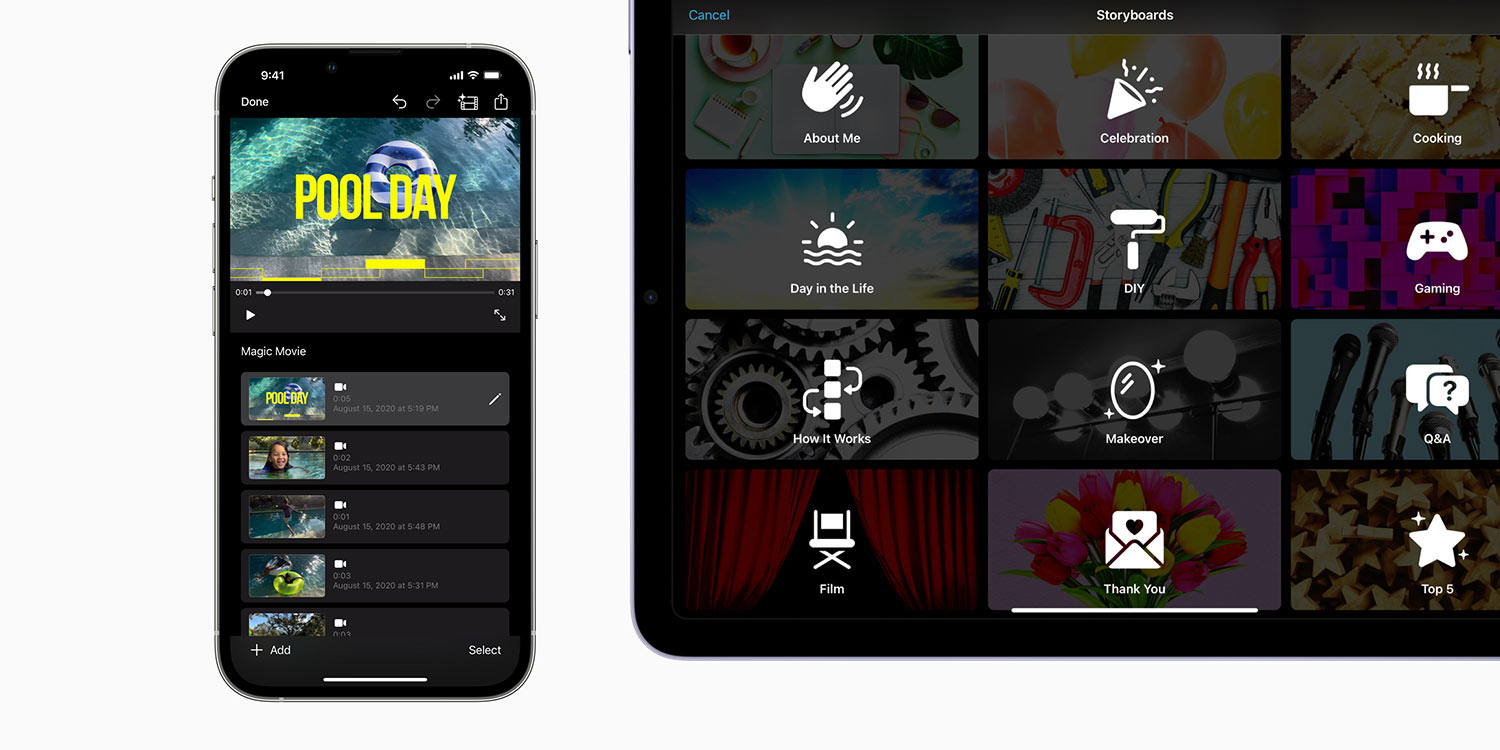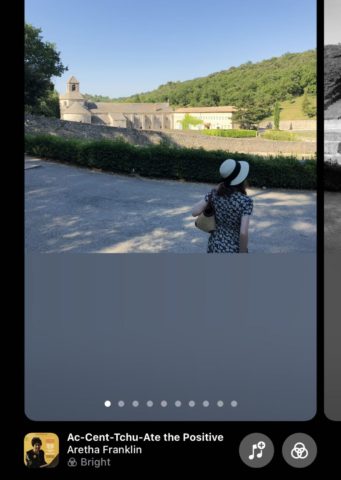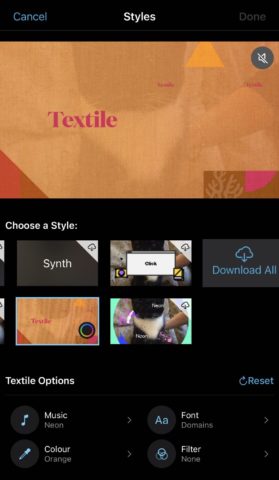The recent addition of Magic Movies to the iMovie app for iOS and iPadOS is great, but some users might be a little confused. Isn’t this similar to Memories, the automatic video montage feature in Apple’s Photos app?
Let’s take a look at some of the key differences between the two, and break down when you should create a Magic Memory or opt for a classic Memory.
Memories
Memories live in the built-in Photos app and can be found in the For You tab. There, you’ll notice that your iPhone or iPad creates media projects from a careful selection of images and video. Memories leverage the power of AI to include some intelligent selections of photos and movies – like images of pets, places, or specific events – and put them together in a project accompanied by artful transitions and sweet background music.
The beauty of the Photos app’s Memories lies within their ease of creation. You’ll find that countless Memories appear in the For You tab over time – often appearing by surprise. Because this all happens in the background, you’ll notice that Memories for days or events you’ve long forgotten pop up from time to time.
Of course, the downside of this lies within the limited understanding of Apple’s AI. You may have heard the stories of how Photos can pull out unwanted memories or dredge up photos of your ex. (There’s now a way to stop that happening.)
And although it’s possible to tweak Memories using the Memory Mixes interface, you can’t build one from scratch and are limited to making thematic edits to Apple’s work.
Magic Movies
Magic Movies is a little different. Housed inside iMovie (as of update 3.0), the feature lets users create more fine-tuned video montages using selected media from your Photos library.
After selecting your chosen content, Magic Movies does a decent job of parsing them together into what appears, on the surface, to be a Memories-inspired montage. However, users have a lot more control over how their Magic Movie looks and feels. While it’s easy to rearrange content, users can also add “styles” to their movie, change the music, color, font, and filter, and even edit individual images and video – as you would in an iMovie project.
The result is a more fine-tuned, user-created movie that is far quicker than putting together a traditional iMovie project, but which has none of the pitfalls of a Photos app-generated Memory.
Fundamentally, the best option depends on how much time you want to put into making a curated project, and how much control you need to have. Memories and Magic Movies are both great in their own way, and are definitely worth checking out if you haven’t already.