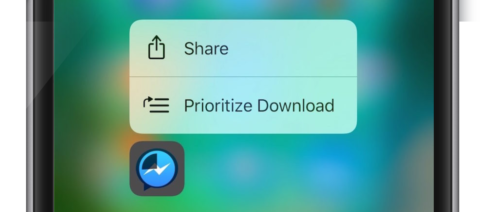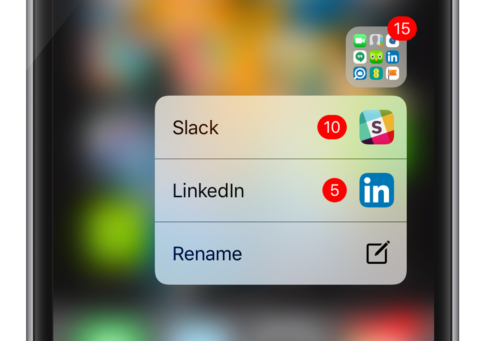3D Touch was a huge hardware upgrade for the iPhone 6s and 6s Plus, and it’s really begun to find its feet in iOS 10. New 3D Touch actions have been added to various apps and functions alongside a bunch of little standalone tweaks. These include:
Prioritize Download
When you restore a device from a backup, the apps themselves aren’t included in that backup, just a record of which ones you had on your device. The device will then automatically download them via the App Store.
However, if you have lots of apps, you might want some, like Facebook for example, to download before others. iOS 10 provides a solution in its 3D Touch technology through a ‘Prioritize Download’ option.
Simply deep press on the yet to be installed app icon to launch its Quick Action options. Select ‘Prioritize Download’, and the device will install that app sooner rather than later.
App folders
There are also new Quick Action options if you like to keep multiple apps in folders on your Home screen, for example, a folder for games, or shopping apps.
Deep pressing on a folder will provide a quick way to rename the folder, for example, from ‘Games’ to ‘Play’. Additionally, if any of the apps in the folder have unopened notifications, then you can quickly access those apps without having to go into the folder to find them.