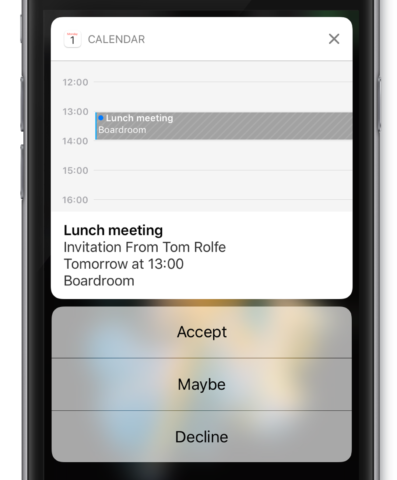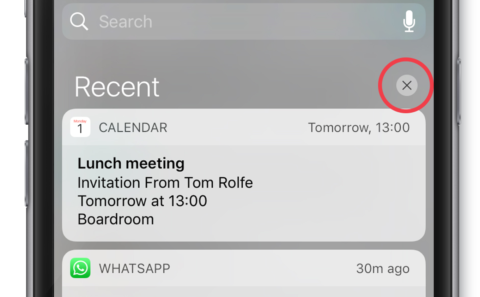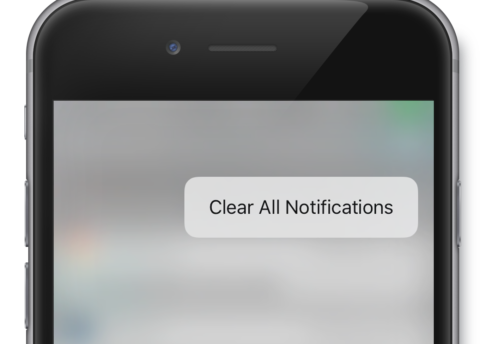Whether it’s your typical Message alert, or a third-party app notification, Notifications have just got far more useful thanks to the introduction of ‘Rich’ notifications.
First explored in iOS 9 when Apple introduced the ability to answer a text message directly within a notification, or mark a Reminder as complete by swiping down on the notification, this functionality has now been opened up to other apps.
Redesigned
Firstly, Rich notifications will look quite different. For example, let’s take another stock iOS app such as Calendar. Now, when you receive a Calendar invite you can deep press on a notification with a 3D Touch-enabled device to view all details as well as accept or decline within the notification. For older devices, swipe left on the notification.
Message notifications have also be tweaked further. Now, you can view an entire message thread from within a Message notification. These work great with 3D Touch-enabled devices – a deep press will open the thread – but you can still do this on older devices by swiping left on the notification.
Finally, prepare to see third-party apps making use of this functionality. An early example can be found in the Uber app. Those that use Uber cabs will find they can interact with an Uber notification and access a map of the driver’s route, or options to call the driver or cancel the trip all via the notification.
Clear all
If all these notifications get too much, Apple has also made it easier to remove them. Previously, you could only either delete individually, or clear a day’s notifications in one go. In iOS 10, those with a 3D Touch-enabled device can use a ‘Clear all’ function.
Swipe down from the top of the home screen to access your Notifications panel in the Today View. Deep press the ‘x’ in the top right corner and a Quick Action will give you the option to Clear All Notifications. Tapping this will remove all notifications from the panel.