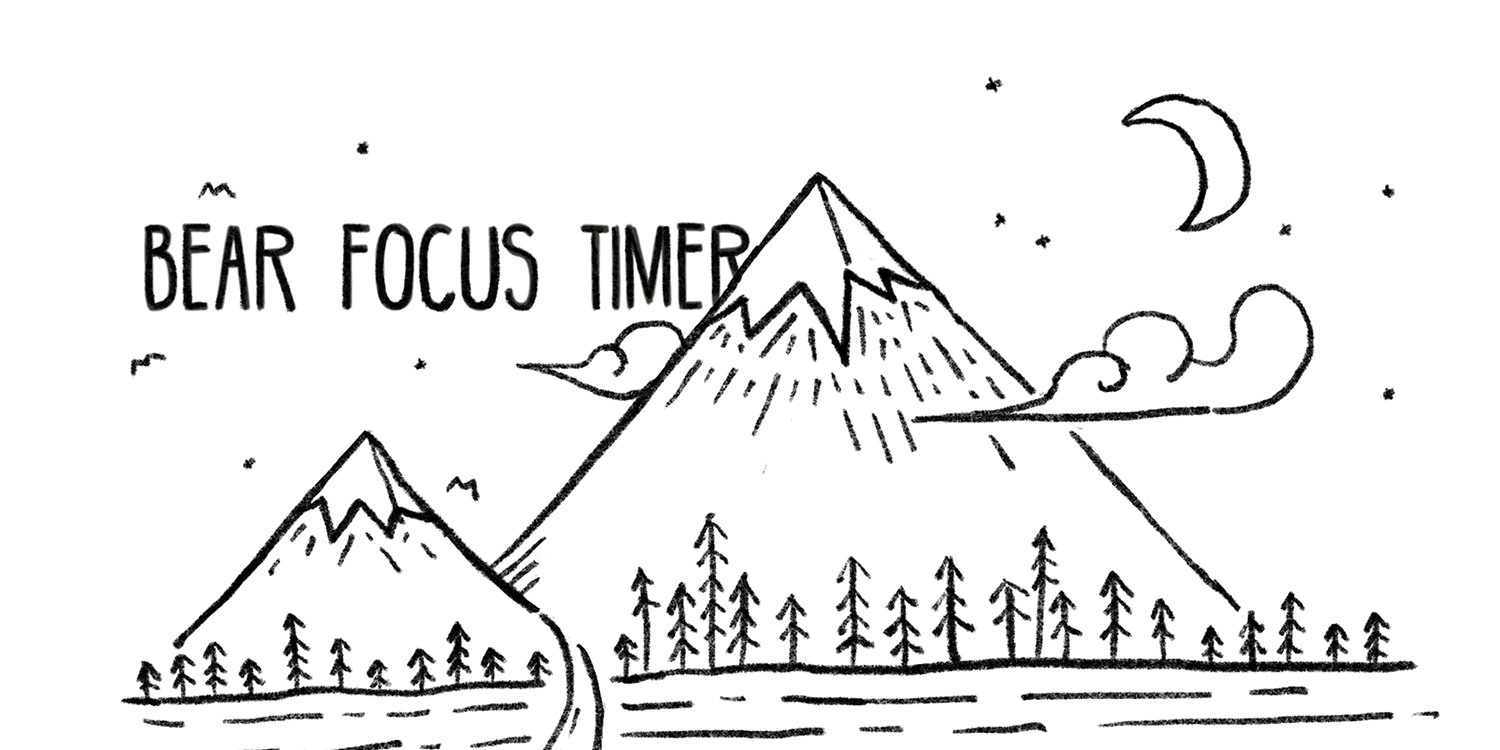A time management method developed by Francesco Cirillo in the late 1980s, the Pomodoro technique has found a cozy home on the iPhone due to its sheer simplicity.
But what is it? And should you be using it?
The Pomodoro technique is to productivity what tomato is to spaghetti. It’s straightforward, it’s simple, it’s… delicious? Well, it is if you use all that extra time to eat pasta.
What is the Pomodoro technique?
The idea is simple and looks to split up work tasks into 25-minute blocks – called Pomodoros – with short breaks in between, and longer breaks after 4 completed sessions. Here are the traditional steps to follow:
1. Decide on a task you want to complete
2. Set a timer for 25 minutes
3. Get started and don’t stop!
4. …until the timer goes off.
5. Take a short break of around 3-5 minutes and tick off a session on a piece of paper
6. Start the timer again for another 25 minutes
7. Repeat until you’ve completed 4 sessions
8. Take a longer break of 15-30 minutes.
9. Return to step 1
What are the benefits of the Pomodoro technique?
The idea is that you follow a series of stages that lead to accomplishment – planning (prioritizing what tasks you want to complete), tracking (the timer element), recording (those glorious and encouraging check marks – like ticking off a to do), processing and visualizing (seeing all the tasks you have completed or checked off).
The combination of these lets you really see how much work you’ve actually completed, re-establishing the usefulness of the technique and your own productivity. It also allows you to simply estimate the amount of effort involved.
Essentially, it’s all about flow. The 25-minute session must be uninterrupted or if interrupted, you must record it and postpone the other task. (And start the 25 minutes from scratch when you get back.) This gives a full view of your productivity; what’s interrupted it, and where you’ve been productive.
So, what’s the best app for the Pomodoro technique on the iPhone?
The options are many, but we’ll help you out here by singling out just one – it’s cheap ($1/£1), it’s as simple as the technique itself, and it’s also pretty cute. If you break concentration, the bear is angry, and who wants to make bears upset? Get Bear Focus Timer.
It essentially does one thing – sets a 25-minute timer, requires you to turn your phone face down on the desk, and work until the timer goes off. As long as you follow the concepts outlined about, your knowledge of the technique and this app will work in perfect harmony.