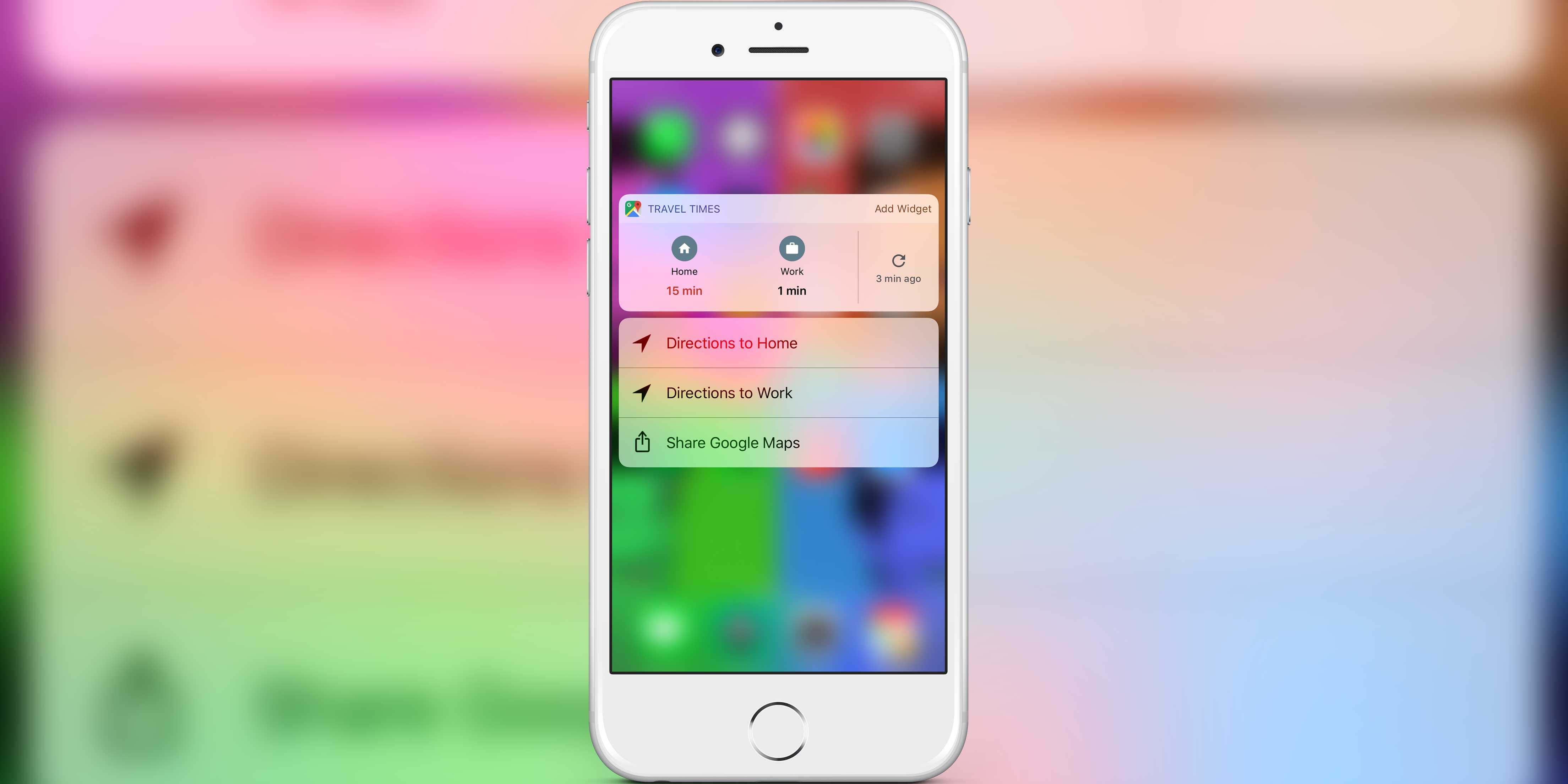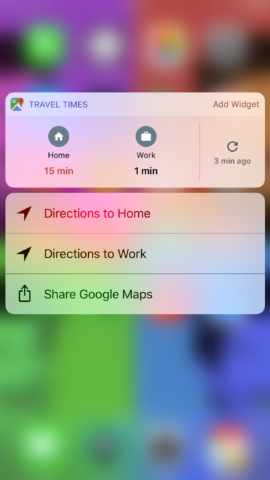Google Maps has been around for years and is at the top of its game when it comes to maps apps. Though Apple’s own Maps app’s reputation has recovered since it’s first unveiling, which caused numerous problems with users trying to navigate, Google continues to add new features that keeps Apple on its toes.
Though many iPhone users will stick to Maps for convenience, here’s a great example of where Google Maps does something innovative. A recently added feature allows you to quickly view how long it will take you to get to work, or back home again, using Quick Actions.
Quick Actions are available to users on the iPhone 6s or later. Using 3D Touch technology, you can deep press on an app’s icon from the home screen, and Quick Action options will pop up. By now, the majority of apps have these – for example, Apple’s camera will let you quickly open the front-facing camera for a selfie.
Until recently, deep pressing on the Google Maps app would provide quick access to directions home or to work, but wouldn’t provide the time. Now, Quick Actions have been expanded to include more information. You can see how it displays in the screen shot below.
To access this information you first have to download Google Maps from the App Store for free, if you don’t have it already. You also need to sign-in with a Google account. Once signed in, you’ll need to tell the app when your home or work is. You may have already set this up previously via the app or online. If you haven’t, or to check, tap the menu icon (the three horizontal lines to the left of the search bar,) swipe down, and then tap Settings.
Now tap Edit home or work and enter the address of your home or work address.
Once these are set, you can then deep press on the Google Maps icon and it’ll provide estimates on how far you are away from each. There’s also a refresh icon to keep up to date. Tapping either of the Quick Actions boxes or the icons above will take you through to a map with a route.
Unfortunately, it doesn’t appear possible to set whether you want these times to be based on public transport or walking, and gives you driving times by default. To check another method of travel you have to tap through and change the option.
However, it’s a neat feature that will prove useful to many.