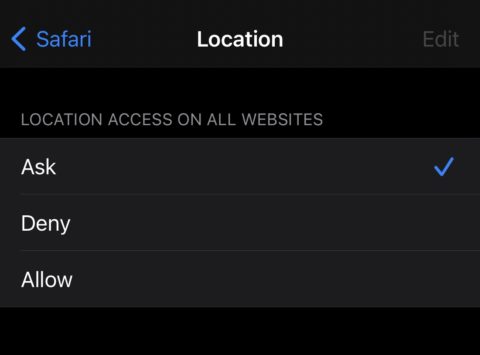These days, it feels like we’re asked for consent, allowance or acceptance nearly everywhere we go online. Of course, this is a good thing. It gives us control of what we share and with who. For iPhone and iPads users, it’s also good to know that Apple also pretty much has our back.
Because whenever a website wants to know our location, iOS doesn’t just give them that data, it will ask you first – it’s the same for camera and microphone access too.
However, it can become frustrating having to tap Accept or Decline over and over again on the same websites.
If you want to stop being asked your location permanently, with the assumption that you do not want to share your location at all when browsing the internet, this is what you need to do.
How to stop websites asking for location access in Safari
Head to Settings > Safari. Now go down the list and select Location. Choose Deny to prevent location access. Simple as that.
Depending on your preference, you might always want to supply your location if you’re happy with websites providing you tailored content. If you’re just as sick of always allowing, then select the Allow option.
Hey, wait… I never even get asked for my location by Safari
Aha, well, in that case, on the settings screen above you may have already selected either Deny or Allow already. Try selecting Ask if you always want Safari to check with you before allowing or denying location access.
Giving apps approximate location access
However, sometimes you’ll find that search results or localization information is way off. Like you’re in the US and the store your shopping on thinks you’re in Belarus… that kind of thing.
If you don’t want to give websites full access to your precise location, there is another way – give it an approximate location. Here’s how:
Head to Settings > Privacy > Location Services. Now select Safari Websites and disable Precise Location.
This ensures that you get better results and localization from websites, but doesn’t give the entire game away. Here’s to better customization!