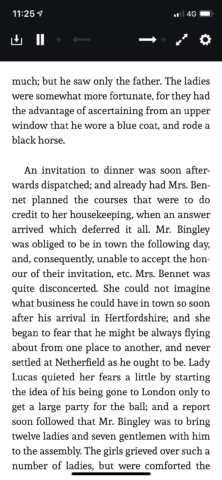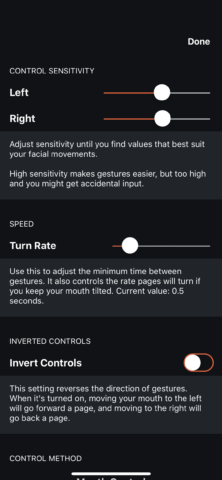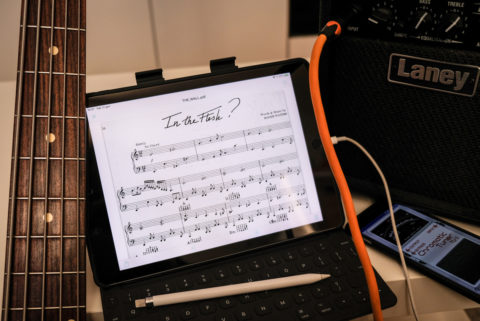Our iOS devices have quickly become a replacement for all and any forms of paper.
Books are now available to read on our devices. Sheet music is quickly becoming easier to access via digital formats like PDFs. Even instructions for various things from furniture to electronics, to vehicles though frequently present in paper form will be quickly lost though retrievable via the web.
But you know one thing digital didn’t solve? Having to turn the page. Well, until now.
Enter PageTurn – a brilliant new app that allows you to open a variety of documents, including epub files (the file format for digital books), and PDFs, and use your actual face to turn pages, resulting a truly hands free experience.
The app uses Apple’s TrueDepth camera (present on all devices that use Face ID, a technology mostly used for security and Memoji AR. Until now. PageTurn works by recognizing movements in your face to know when to turn the page. Here’s how to set it up and use it.
First, download the app – it’s $3/£3, but we’d say that’s good value if you’re a musician or other hobbyist that will get a lot of use from it.
Open a file by tapping the arrow icon in the top left.
You’ll be taken to your iCloud Drive – any files you find or download online can be saved here to open in PageTurn. Tap on a file – in our example we show an ePub we downloaded of Pride and Prejudice.
Now, here’s the cool bit. Purse your lips… and move them to the right. Go on – we promise you it’s not that weird.
See that! The page turned! Do the same thing but move to the left to go back, then your right to move forward again. Now you can carry on reading while doing whatever you’d like to do with your hands such as knitting a cool scarf or preparing a mojito.
PageTurn also has a neat feature set that allows you to change the way you interact with the app. Does that little Samantha from Bewitched motion feel like it’s going to give you a permanent turn? Change it to winking. That definitely won’t look weirder if you’re out in public.
In all seriousness, at its very least, PageTurn is a proof in concept and shows us what the future of interaction with our phones could be.
In reality, this app is probably going to be of most use to sheet music readers that actually need the use of both their hands while scanning the page. If you’re a musician, you’ll find some great resources to download sheet music such as MusicNotes. Grab a PDF of your favorite sheet music, and jam along without having to stop every time you reach the end of a page.
But for those that want to give it a try with ebooks, there’s a ton of places you can find free epub files or PDFs, for example, Project Gutenberg which provides free copies of out of copyright books is a great place to start.