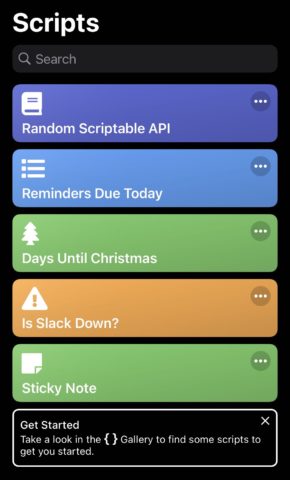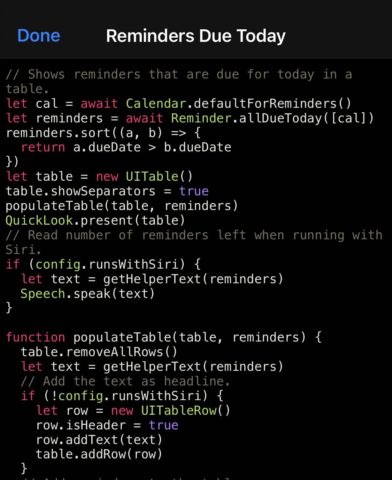Apple’s Shortcuts offers an accessible route into iOS (and iPadOS) automation. However, Scriptable – a free app for iPhone and iPad – takes automation to the next level by implementing powerful JavaScript code.
But don’t fret if you aren’t much of a coder – it’s not a problem. Because like Shortcuts, a whole host of pre-made Scriptable scripts are available to download and add to your device with the tap of a button. You’ll feel like a full-on hacker without so much as learning a line of code.
So let’s take a look at how you can get started putting the power of Scriptable to work on your iPhone or iPad.
After downloading and launching the Scriptable app, you can go ahead and create a new script by tapping the + button in the top-right corner. However, if you don’t have an intimate knowledge of JavaScript, you’d be better off tapping the Gallery tab at the bottom of the app’s interface.
In the Gallery view, Scriptable offers an impressive selection of pre-made scripts. These are arranged into different groups – from widget scripts to Siri-compatible ones. After choosing a script you like, tap Get and you’ll be presented with the raw code. Next, tap Add to My Scripts and you’ll be able to access the new script from Scriptable’s main interface. It’s as simple as that.
There are a bunch of handy scripts available in the Gallery. Look out for Reminders Due Today, which scans your Reminders app and presents a list of everything you need to tick off before the day ends. We also like the AppWatcher script, which tracks the price of apps (and their IAPs).
For an even wider selection of super-smart Scriptable scripts, head online. There’s the Scriptable iOS Reddit, where developers can share their own impressive scripts. And there’s a Scriptable Discord channel, where you can discuss and share scripts with others.
When it comes to grabbing Scriptable scripts from the Web, the method isn’t quite so simple as it is for Apple’s Shortcuts app. Instead, with Scriptable, you often need to copy the JavaScript code online (where it’s usually hosted at GitHub) and paste it into a brand new script.
For those of you who love Shortcuts but wish the app offered a little more automation oomph, take a look at Scriptable. If you’re a JavaScript whiz, this app will undoubtedly be right up your street. But for the rest of us Javascript-illiterates, plenty of scripts are available online for you to get started with.