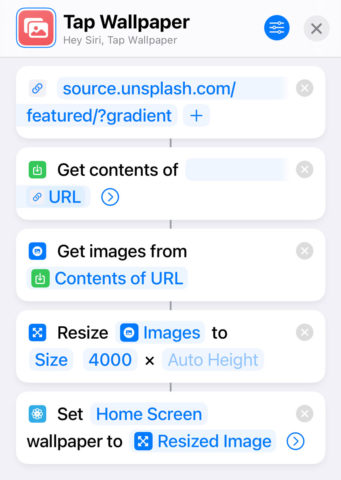If you’re the sort of person who quickly gets bored of your phone’s background, here’s a clever way to change up your wallpaper to something new with a single button press. Talk about a background refresh!
We wrote last year about using Shortcuts to update your wallpaper automatically every day, but kudos to Stephen Robles for the idea to combine this trick with royalty-free images and another of our favorite iOS features, Back Tap.
First, click here to download Stephen’s “Tap Wallpaper” shortcut and add it to your own Shortcuts app. (If you’d rather create the shortcut from scratch, simply replicate the screenshot below instead.)
You’ll the shortcut uses Unsplash, a free stock photo repository, for the source images. The word “gradient” at the end of the URL is the search term that will be used to pluck photos from Unsplash, and you can change it to anything you like. Flowers; clouds; birds; cats; abstract; minimal; whatever floats your boat.
That’s it for the shortcut! Now you need to decide how to trigger it. You could make a Home Screen button, use Siri, or even set a scheduled Automation – but for this example, we’ll show you how a double-tap on the back of your device can instantly change your wallpaper.
If you didn’t know about the secret “button” on the back of every iPhone, you can read more about it here. But for now all you need to know is this: head to Settings > Accessibility > Touch > Back Tap. Choose Double Tap, scroll down to the Shortcuts list, and find Tap Wallpaper.
Choose it and take the new capability for a spin! A quick double-tap on the back of your device will run the shortcut, searching Unsplash for a suitable photo and setting it as your new wallpaper. It all happens in a second, so if you don’t like the image just tap again!