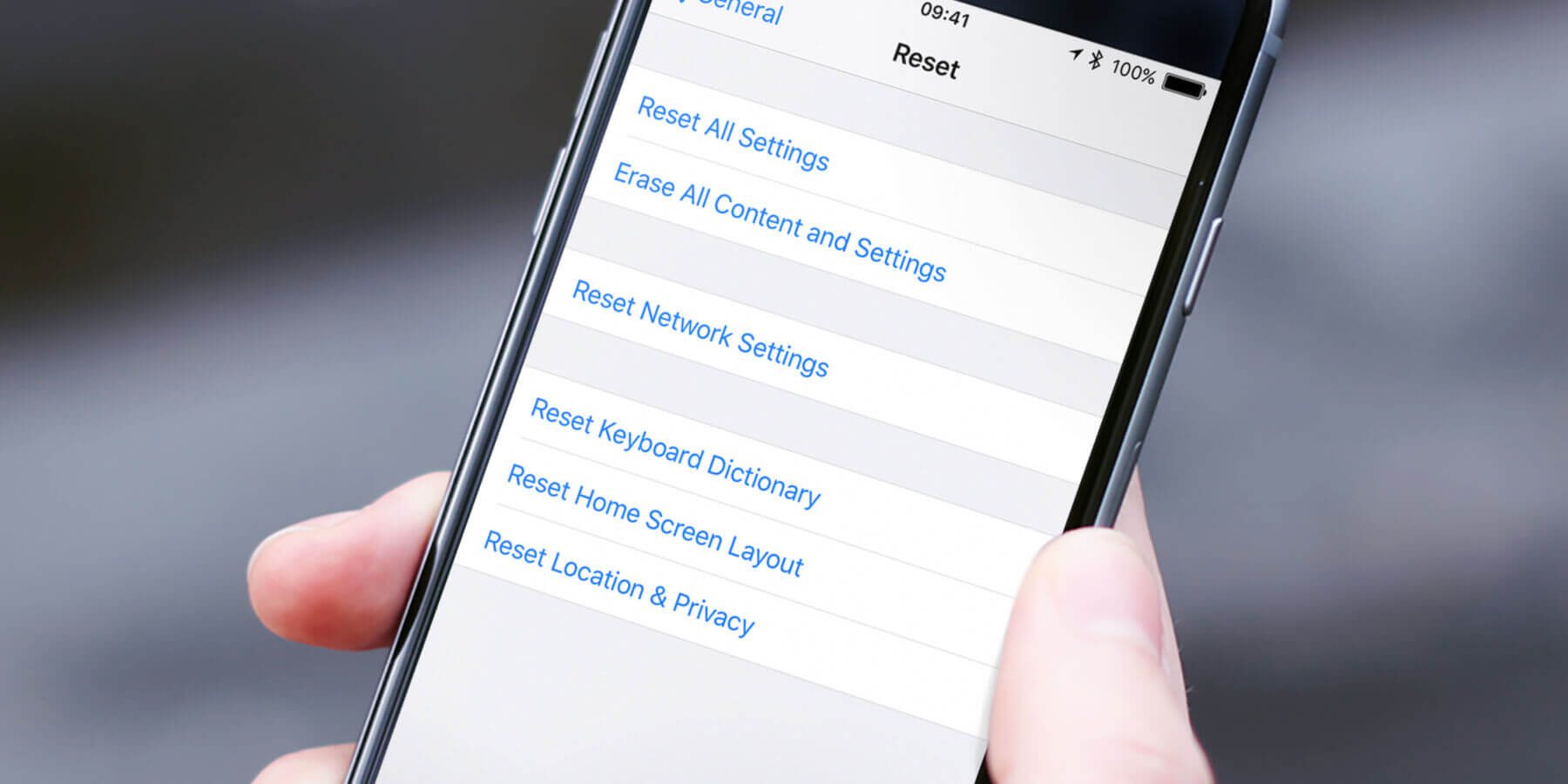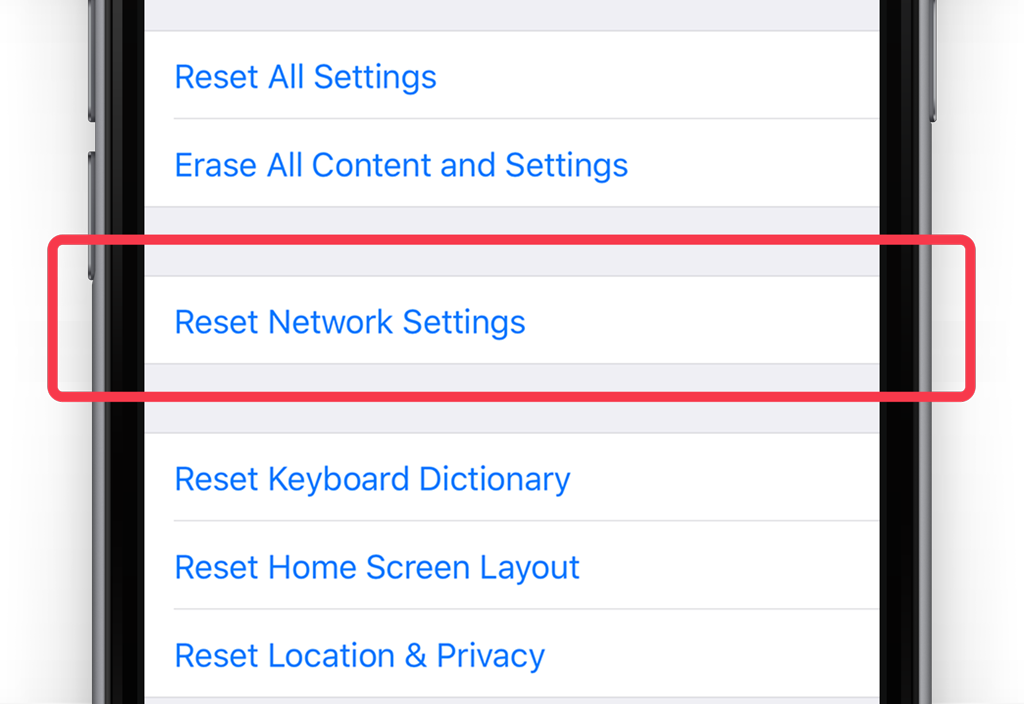If you have trouble connecting to a Wi-Fi network, follow this method to reset network settings.
Open Settings, select General, Reset, then tap Reset Network Settings. Return to Settings, then Wi-Fi and rejoin your chosen network. Note, you’ll need to enter the password again if it uses one.