Developer: Jake Nelson
Price: Free [$0.99/£0.79 Pro tier]
Size: 66.3 MB
Version: 1.0.7
Platform: iPhone & iPad
For all the dominance of streaming platforms like Apple Music and Spotify, there remains an audience for the way music used to be handled in the MP3 era. Just recently we reviewed Doppler, an app that helped consolidate your scattered and forgotten MP3 folders.
Mixtapes has a much simpler goal in mind. It wants to give you a series of flexible mixes based on your existing MP3 library.
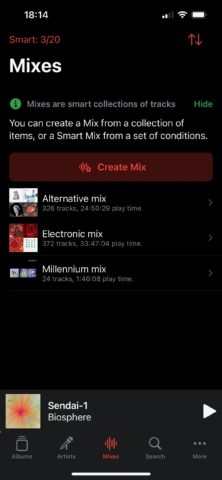
Mixes can be sprawling or very specific
The gist of the app is that it’s a pretty ordinary music player, but with the added bonus of ‘smart’ music mixes. These let you build mixes based on any number of filters – rock music made before 1980, for example, or the combined musical efforts of Four Tet.
The beauty is that these playlists are living, breathing things, so as you add new music to your iPhone, it’ll mix its way into your playlists.
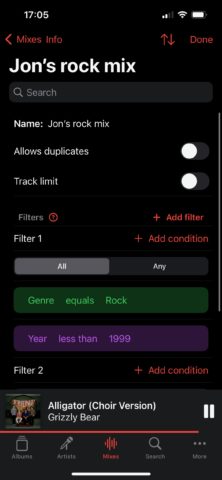
You can set up multiple filters for your mixes
We had a few teething problems while setting this up. For example, we couldn’t initially get any music to appear by using the Genre > Equals filter. It was only when we changed the ‘Equals’ to ‘Contains’ that it worked for us.
This could be a peculiarity of our own music files, with metadata that’s been through the wringer and multiple systems over the years. But it’s not quite the seamless experience we were hoping for, all the same.
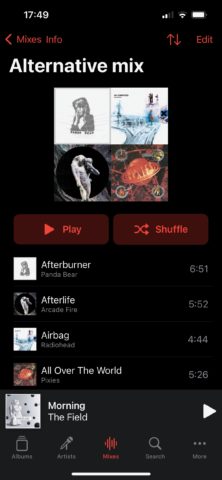
The presentation is crisp and very Apple
But once we’d set them up, the live nature of the playlists worked relatively well. We created a couple of playlists for the Electronic and Rock genres, which started out a few dozen tracks long based on the small amount of music we had on our iPhone. After adding a bunch of music from our MacBook library, and after restarting the Mixtapes app, those mixes swelled into the hundreds.
Another feature of the app is essentially a tab system called ‘queues’, which lets you run multiple playlists side by side. You can then switch between these separate queues with a tap in the player UI. It doesn’t save your place in each track, but will start from the beginning of the last track you played each time you switch. This may sound like an odd feature, but it’s useful for hot-swapping between playlists in different contexts without losing your place in any of them.
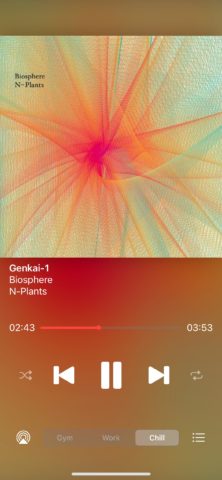
The player UI offers access to queues, which let you hop between multiple musical instances
The default three tabs are labeled Gym, Work, and Chill, but a Pro tier ($0.99/£0.79 per month) lets you add more, as well as removing ads and granting more customization options.
Mixtape’s presentation is nice and crisp, with the kind of icons and fonts that will feel right at home on a modern Apple device. Switching between this and Apple Music really isn’t much of a bind, though there are rough edges, such as a Playlists button that simply tells you that this is an Apple Music-only feature.
Mixtapes needs a little tightening up, but for those who like to go deep with their playlists, it’s a potentially powerful musical tool. Oh, one last thing – unlike Apple’s official Music app, Mixtapes works in landscape mode, with a design that pays homage to iTunes’ iconic but now-defunct “cover flow” interface.

