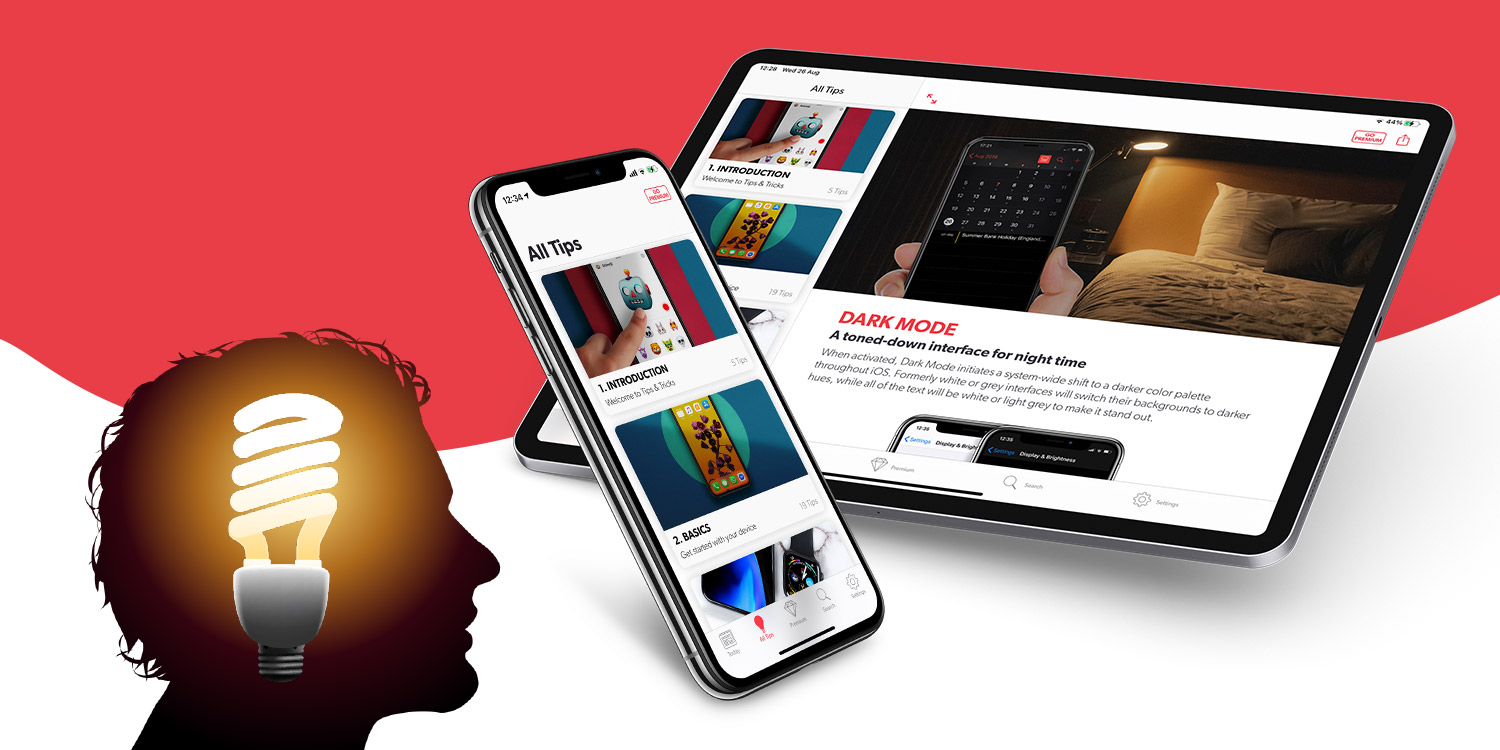Last week, Apple released iOS 14 and iPadOS 14 and we quickly followed with a huge Tips & Tricks update covering all the latest features.
Unfortunately, a small percentage of users encountered a bug that stopped them from accessing this content update. Apologies! We’re working on a fix, but if you’ve not been able to update the conventional way – from the Update Content section of the app’s Settings tab – we’ve got a temporary solution right here.
Below, you’ll find links to web versions of all our favorite new iOS 14 and iPadOS 14 tips. (If the links are slow to load, tap the Share button followed by Open in Safari.) That way, you don’t have to wait a moment longer to read up on the best new features for iPhone and iPad.
Even if you have successfully updated your All Tips tab, this is a great overview of what’s new and improved. Enjoy, and thanks for bearing with us!
What’s new?
App Library – where your apps call home
Got a lot of apps? App Library makes it easy to find what you’re looking for, automatically organizing everything on your device into sensible groups. You can even hide apps you rarely use here to free your Home Screen from clutter. Read full tip
Widgets – customizing the widget view
Widgets are better than ever in iOS 14. They now come in multiple sizes and can even be docked onto your Home Screen! Read full tip
Translate app – instantly converse in a new language
This all-new app makes it easier than ever to conduct conversations across two languages. You can translate both text and speech, and it all works remarkably quickly. Read full tip
Picture in Picture – multitasking with video overlays
iOS 14 lets you continue watching videos and making FaceTime calls while you go about other business on your iPhone, using a Picture in Picture (PIP) overlay. Read full tip
Sleep Mode – master your bedtime habits
Sleep Mode – formerly Bedtime – is better than ever, helping you hit healthy sleep goals and even relax at the end of the day with Wind Down mode. Read full tip
Pinned conversations – easy access to your VIP chats
It’s now possible to pin up to nine key conversations to the top of the Messages app, making them easier to access in a snap. Read full tip
Group messages – how to chat in a group
Speaking of Messages, group chats have been improved significantly. They look better and include features like inline replies and mentions. Read full tip
City guides – find the best sights and hotspots
This will come in handy next time you take a vacation. Maps now includes comprehensive city guides from the likes of Lonely Planet, Zagat, and AllTrails. Read full tip
Scribble – handwriting tricks with Apple Pencil
If you have an Apple Pencil, you now have plenty of options for writing by hand on-screen. Handwritten scrawl can be converted to digital text or even interacted with as is. Read full tip
Anything else?
The features above are arguably the biggest updates for the average user, but plenty more has changed too.
iOS 14 also brings several changes to protect your privacy, improvements to the Camera app, a streamlined redesign for Siri, and new environmental capabilities in Maps.
In iPadOS 14, Photos and Files have been redesigned to look more like their macOS counterparts, Apple Pencil is more useful than ever, and there are tons of new Memoji styles in Messages.
Get in touch
If you tried to contact our support team last week and didn’t hear back, please feel free to try again. We’ve fixed the support email.