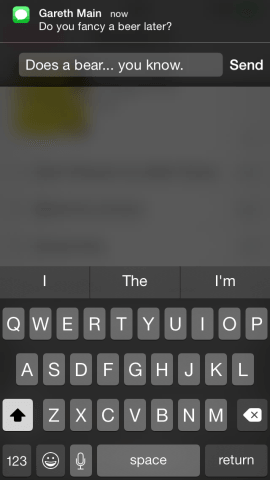After all the excitement just a couple of weeks ago at the Apple Live event in which the iPhone 6 and iPhone 6 Plus were announced, it’s easy to forget that the latest version of Apple’s operating system for iPhone, iPad and iPod touch has been released.
It’s safe to say that no one was expecting a big leap in iOS 8, considering last year’s iOS 7 received such an all-encompassing design overhaul, but after running iOS 8 through its paces and trying out all the new features, iOS 8 does much more than simply round off the edges that were cut 12 months ago. It actually takes a huge leap forward itself.
Let’s take a look at the update, and see what hits, and misses, in Apple’s iOS 8.
How is it looking?
Let’s start easy with the design – we were never going to see any big changes here, based on last year’s update, but what we do see are a few tweaks which enable some big jumps in usability.
Swipe down to reply is one of the key new features, which works splendidly. Users no longer have to close an app and return to Messages to reply to a text. Now, when a notification appears at the top of the screen, the user can swipe down to reply, right there within the app. Users are also able to interact with other apps using the same method which helps the iPhone become a much more fluid device to use.
QuickType is the second major design change, which sees Apple include a serious expansion to the keyboard. Now, when users type, a bar just above the keyboard suggests the next word, or completion of the existing one – you can see this on the screenshot above. While this feature is a great idea, it’s not yet a natural instinct. Having to take your eye of the screen to punch a word on the bar that may or may not be up there is distracting and can slow you down. However, if you get it into your head to use the bar as often as possible, you could find yourself only tapping a handful of keys per message.
Elsewhere, there is a revamped app-switcher view, which you can reach by double-pressing the home button. This will give you the familiar (well, since iOS 7) app screenshot view, but now just above these, are recent contacts. This may seem like an odd place to put it, especially considering they’ll be present at the top of the Phone or Messages apps, it’s still offers another route for users, particularly from within an app. You can then quickly return to it via that view, or to another app.
What’s New?
Considering iOS 7 worked pretty well by itself, any tweaks are pretty by-the-by. What we’re really interested in, are new features. And while iOS 7 saw such a dramatic change, iOS 8 could easily lay off the throttle, but if the design is set, that leaves more room to play around with new stuff, right? Right. Well, kind of.
Health
This was the big one, and something many saw coming – but existing in iOS 8 by itself, well, it’s not particularly exciting. That’s not to say it isn’t groundbreaking, oh no – it’s just that it doesn’t really do much, and won’t until we get hold of the iPhone 6, and other third-party hardware and software devs get settled in. Then we’ll be able to seriously road test the app, and see all the wonderfully uplifting data about how active we are stream right into our phone.
And really, following the announcement of the Apple Watch, it was pretty clear that the Health App was designed largely with this device in mind.
On its own, Health is interesting, but not much more – while the iPhone 5s and later can use its motion tracking capabilities to fill some data in about movement, other information will have to be entered manually for the time being. The app has oodles of potential, but currently, well, it would be hypocritical of it to be commenting on our own lack of activity.
Family Sharing
Family Sharing in iOS 8 will now let you access the purchased libraries of all family members in a group, meaning you don’t have to purchase several times over, and with devices often getting lost as well, adding multiple devices to Find my iPhone is a great boost for a family of Apple users. Alongside creating private photo albums and more, Family Sharing finally takes away problems encountered by having many devices registered to one Apple account, and while it’s not quite multi-user support on a single device, it’s almost there.
iCloud Drive
While iCloud might currently have a bad rap, it’s been greatly improved in iOS 8. Previously, content was stored and confined to the apps that created it, but thanks to hefty competition from Dropbox and Google, files are now presented in a much more computer-like fashion.
The new system, alongside the significant drop in iCloud subscription prices is a clear sign that Apple doesn’t want to be left behind when it comes to storage.
What’s been improved?
In all honesty, we expected iOS 8 to be all about the below, but as the above proved, this operating system has been evolving all over the shop. But in terms of existing features, what are we seeing?
Siri
Oh, Siri. After an inauspicious start, much derision, and eventual, well, it could easily be called affection, Siri has far from become the personal assistant we’d happily put on the payroll, and more the unpaid intern we’re happy to keep around because while sometimes they misunderstand what we say, they do remind us of our wife’s birthday.
However, it continues to grow in functionality – the most talked about is Shazam integration, which is great paired with the other major change, which is the ‘Hey, Siri’ function, which allows iPhone owners to call on Siri with that command, hands-free, as long as the device is plugged in. The music integration is absolutely fine, and allows you to go ahead and purchase music from iTunes based on this functionality, which can either be seen as a usability enhancement, or a commercial ploy for the more cynical, but essentially these updates generally make Siri only a tad more usable each time.
Take ‘Hey, Siri’ for example. This is great, if your device is on the other side of the room and you have a question, or want to make a quick note. But more often than not, it isn’t, and more often than not, Siri will respond to your request even though your request was only “hey, Siriously, guys, who drank all the milk?”.
Safari & web browsing
Safari updates generally tend to be a bit weak, and rarely get much of a mention in a review – particularly, as below, if they’re a bit temperamental. But in iOS 8 there’s a fair few things worth mentioning. First, is that Apple has now included Navigation Timing API. We don’t have to go into great detail, but essentially, it allows websites to optimize for Safari – which should improve the browsing experience for users. Of course, both Chrome and Firefox already support this.
Another new feature supports Apple’s drive to make it easier to purchase products via their devices, though is understandably overshadowed by Apple Pay, credit card scanning is still a great feature that means you don’t have to type in every digit into fiddly little boxes on every website. Instead, when you tap in a payment box, an option just above the keyboard says ‘Scan with credit card’ – tap on it, and the camera fires up with a rectangular box. Center your card in the middle, and the details will be read. Or that’s the idea, anyhow. We tried it on a number of websites, and while the Apple Store happily finds the long number across the middle, as well as the name, and expiry date of the card, a visit to Amazon saw only the long number register. Despite it being a bit iffy, it is nevertheless a fairly decent alternative to those that don’t want to store their credit card directly into Safari, which is another option that currently exists.
Of course, with Apple’s digital wallet, this may all become obsolete fairly quickly.
Elsewhere, there are improvements in privacy and secure browsing, there is more functionality which allows you to access recently closed tabs easily, and to request the desktop site of a mobile site. All these usability tweaks are great, but largely just bring it inline with other web browsers. However, Apple’s Safari generally is a bit more stable than other big names’ iOS efforts (*cough* Chrome *cough*).
Camera
Plenty of new features have found their way into iOS 8 and shows Apple clearly trying to keep at bay all the third-party app developers keen to pick up the slack wherever they can. In iOS 7, Apple did a fairly decent job of brushing them aside, and in iOS 8, it picks up the stragglers thanks to new timelapse capability, and a timer.
Spotlight
Built in search has also been boosted and now offers suggestions from Wikipedia, places, news, and apps and notes within your phones. If you’re just seeking information on something, it does an excellent job of replacing Google, and doesn’t require the opening of a browser.
Calls & Messaging
Apple has made some surprisingly in depth developments with its calls and messaging capabilities. Whereas Blackberry’s BBM service was aped by iMessage, and other features see Apple try and steal some of Snapchat’s thunder, Apple has added some unexpected functionality, including WiFi calling. While Facetime audio calls can be conducted over WiFi, now calls can do the same directly. Elsewhere, message functionality sees quick fire options, which allows users to quickly take photos or record audio that sends straight away (see above). While this is an interesting feature that works as described, we’re happy with reviewing our snaps before sending.
Another welcome feature added to Messages is the ability to leave group message threads. With iOS 7, once you were in a thread you were stuck forever. With iOS 8 you can now control them and leave if you want to. There’s even a Do Not Disturb option if you just want to mute it for a while or you can invite new people to the group. If you’re planning to meet up with people then you can share your current location within the group rather than having to go through Find my Friends.
Along with all this, each message thread now has an attachments section where you can view all photo messages in one place that have been shared between you. This will save you having to scroll back up through thousands of messages to find the photo you’re looking for.
Security & Privacy
Though this should strictly belong in the Safari section, Duck Duck Go support in Apple’s native browser is much more a win for privacy than Safari itself. Duck Duck Go is a search engine that allows private searching, and doesn’t track the user. Apple has now included it as a search engine option in its browser, allowing users a wider choice in privacy.
iOS 8 has also toughened up on privacy from the perspective of its apps. After using an app, you’ll often be notified that it has been using your location in the background, and gives you an option to turn it off. While this can get a bit frustrating after while, like when it does it with Maps and you wonder if it has any common sense at all (though why would it…), it’s better than the alternative.
How does it stack up?
In terms of performance, little has changed in terms of speed and iOS 8 running on the iPhone 5 showed no signs of slowdown. Apple has, however, dropped iPhone 4 support in iOS 8.
Elsewhere, there are some new tracking tools – such as tracking which apps are using the most battery – as shown in the above screenshot.
Verdict
iOS 8 is an interesting one for Apple. While in some respects it is finishing off the job that iOS 7 started, you’re going to hear that from most reviewers, whereas in reality, iOS 8 has actually started a new job. This latest operating system has packed in a shedload, but even that isn’t an accurate description, because little has been added into iOS 8 – rather, iOS 8 is the conduit for encompassing Apple’s ambitions; ambitions in mobile payments, parity across its whole product line, and accessibility for nearly anyone. Elsewhere it’s cornering new markets, in some places acting like a land-grabber, in others a pioneer, while still playing catch up in plenty of areas – see Safari, iCloud Drive.
The fact is, iOS 8 could be seen as a weedy little thing on its own, hanging out on the iPhone, but paired with a Mac, the Apple Watch, and even third-party hardware including health tools, but also contactless payment machines. Well, it’s a veritable powerhouse.
Finally, make sure you’re ready for iOS 8 with our handy guide.