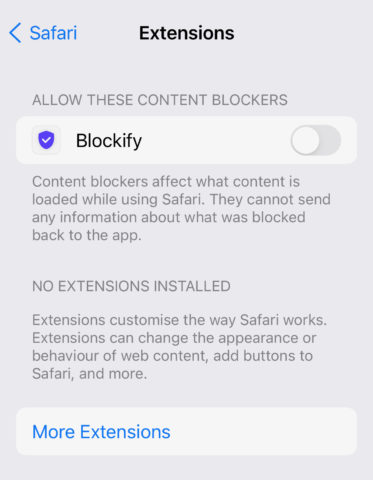In iOS 15, third-party Safari extensions have made their way across from macOS, enabling you to fine-tune your web browsing experience.
Think of these extensions as tiny single-purpose apps that plug into and modify the Safari web browser. You can install Safari extensions that search for shopping codes, for example, or block ads, or any number of other useful things.
To install Safari extensions head to Settings > Safari > Extensions and tap More Extensions. You’ll be taken to the appropriate section of the App Store, where you can browse and install extensions just as you do apps.
Head back into the Extensions menu to activate or deactivate extensions at any time.