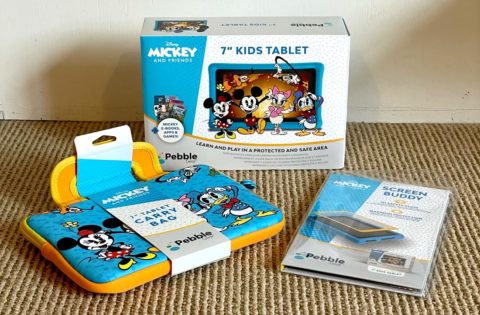Kids these days, eh? They grow up so accustomed to technology that by the time they can toddle they’ll probably know how to unlock your iPhone. That alone can cause no end of danger – will they inadvertently delete your emails, text your ex, or rack up a huge in-app purchase bill?
The solution for many parents is to buy their little ones a tablet of their own to play with. That could be an iPad, a cheap Android tablet, or a even dedicated gadget designed specifically for kids.
Today we’ll talk you through the pros and cons of each solution, and recommend a specific model for all three categories.
iPad
The crème de la crème of tablet computers, iPad is a fantastic choice for a little one – but it’s far and away the most expensive option here, starting around $350. That may be overkill for something your toddler will spend half the time chewing and the other half launching across the room, but older kids will appreciate its capabilities, especially if they’re artistically minded or plan to use it for schoolwork.
Staying in the Apple ecosystem means you can utilize iOS features like parental controls, screen time, and family sharing, all extremely handy when setting up and monitoring a child’s usage. You may even consider guided access mode to lock the device to a single app.
But the biggest benefit of iPad – beyond best in class performance and security – is the wealth of fantastic kids apps available on the App Store. There’s no end of smart, engaging educational apps and fun learning toys to be found here.
Sharing an iPad with your kids isn’t ideal, but if you have an old model lying around or the cash to buy an entry-level iPad or iPad mini, go for it. Note that although the mini is less powerful than its big brother, its kid-sized form factor might just be the more important consideration here. See our iPad buyer’s guide for more help choosing. Either way, make sure you get a screen protector and case!
Our recommendation: iPad mini 5 / iPad 8
iPad mini: $399 • 7.9-inch display • 64GB base storage
iPad: $329 • 10.2-inch display • 32GB base storage
Pros: unparalleled choice of apps, excellent parental controls and family sharing, snappy performance
Cons: far more expensive than the alternatives, doesn’t include a protective case, no seperate logins
Verdict? If you’re deep in the Apple ecosystem, want something that will grow with your kids, or like to buy the best at all times, iPad is the top choice.
Android tablet
If speed and quality aren’t your biggest concerns – would your little ones even know the difference? – you can save a lot of money by opting for Android over Apple. For kids, we’d try searching out a 7-inch budget tablet, although that particular form factor is something of a rarity these days.
With this option, you’ll get something that offers most of the things your little one may be interested in: a child-sized display, a video player, an ebook reader, and access to thousands of apps via the Play Store. That means plenty of games, and streaming platforms like YouTube Kids are available for private TV time. Just watch out for ads and IAP in any apps you download.
At the lower end of the spectrum, you’ll get an absolute bargain, but it may be a little slow and laggy when opening and switching apps – especially if you pick an older second-hand model. Spend more and you can get a decent mid-range Android tablet without those problems, but at that point, you would be better off considering an iPad.
Amazon’s regular Fire 7 tablet is just $50, but it comes with lock-screen ads and an interface tailored to adults. The Kids version of the same thing is twice the price, but nixes the ads and comes with parental controls and a massive protective case. Fire 7 Kids also comes with a free year of Amazon Kids+ content and a promise that if it breaks within two years, you’ll get a free replacement.
It’s truly a great value tablet, although beware that a small chunk of Amazon reviewers had issues with the build quality and parental controls. If you want a bigger display, or can’t find the 7-inch version in stock, look instead to the Fire HD 8 Kids.
Our recommendation: Amazon Fire 7 Kids Tablet
$99 • 7-inch display • 16GB base storage
Pros: good value, access to the Play Store, smart parental controls, free kid-proof case, 2-year guarantee
Cons: cheaply made, mediocre specs
Verdict? Great if you’re looking for a way to access games and streaming services on a budget.
Bespoke kids tablet
The final option is to pick a product designed specifically for kids. That usually means something with a custom version of Android that offers built-in fun, parental controls, and no chance of accidentally accessing unwanted content.
A popular example of this type of device is the Pebble Gear Kids Tablet, a durable gadget with its own hand-curated App Store full of child-friendly goodies. These come with Disney branding and free access to a bunch of Disney games and ebooks (for the first year – note that you’ll need to subscribe after that). The branding alone could be a big selling point – what kid wouldn’t want Toy Story or Frozen emblazoned on their very own tablet?
We were sent a Pebble Gear for testing (Mickey and Friends, thanks for asking) and were impressed by the thoughtful and easy setup process that involves choosing usage limits and specific times of day screen time is allowed. You get a parental password that can override these settings if needed, but kids won’t be able to sit staring at a game all day without your express permission.
This thing is extremely durable too. A brightly colored protective case is included in the box that looks as though you’d have to launch it from a mountaintop to do any lasting damage. In our hands-on testing with two 1-year-olds, it survived being chewed and hurled across the room without picking up so much as a scratch. The matching carry case and screen protector (sold separately) are of excellent quality too – our little one loved carrying the bag around like a briefcase – though they’re not the cheapest accessories around.

Most Pebble apps are aimed at 3 years plus, but it’s hardy enough even for the littlest fingers to have a go
Meanwhile, Pebble’s curated App Store is something of a mixed blessing. On the one hand, you can be sure every app and game has been vetted for child suitability and is guaranteed to contain no ads, no additional purchases, and no unsavory content. The flip side of that is a distinct lack of choice compared to the App Store and Play Store. There are over 500 titles to choose from, but the App Store has thousands. And ironically, you can’t even load up Disney Plus on this Disney tablet.
It’s also hard to ignore the fact that the thing is slow. While responsive enough to play a virtual piano or a simple balloon-popping game, finding and launching those apps in the first place is a plodding affair. Again, this is all about making the right trade-offs, and if your toddler isn’t used to the speed of an iPad they may not care or even notice.
Our recommendation: Disney Pebble Gear
Pros: good value, Disney branding, great parental controls, super-safe app store, free kid-proof case, neat matching accessories
Cons: sluggish performance, apps lacking in quality
Verdict? Great for Disney fans, parents with a tendency to worry, and kids with a tendency to break things.