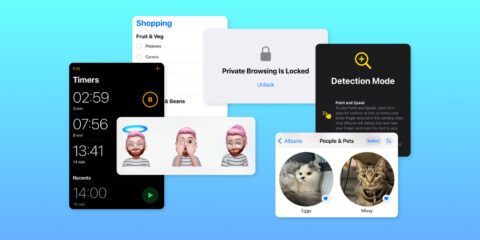It’s Monday, 18 September 2023, and iPadOS 17 goes live today.
After three months of beta testing, and following on from Apple’s big event last week, it’s time for the whole world to experience all the new features first showcased at WWDC back in June.
When is it released?
iPadOS 17 was released along with iOS 17 on Monday, 18 September 2023.
If you’re reading this a few days later, you might even be running iPadOS 17 already if you have Automatic Updates enabled. That said, automatic updates can be notoriously slow, so we’d recommend kickstarting the install yourself to get access sooner.
How to install iPadOS 17
Open the Settings app and choose General > Software Update. If iPadOS 17 is available, follow the instructions to update your iPad.
Note that you’ll need an iPad that came out in the last five(ish) years to run iPadOS 17. No devices missed out this year, so instead of listing all twenty compatible models, just know this: if it can run iPadOS 16, it can also run iPadOS 17.
What’s new in iPadOS 17?
Quite a lot! Messages had a redesign, AutoCorrect is less annoying, and you can keep tabs on your mental health. Safari Profiles split up your browsing, you can replicate your voice digitally, and Apple Maps finally allows downloadable maps! Our favorite new use case for the iPad is live collaboration and annotation on PDFs.
That’s just the tip of the iPadOS 17 iceberg. There’s a lot more to try out!
For a full list of all the new features, see our New in iPadOS 17 post. Or download our full iPadOS 17 content update!
New content for Tips & Tricks
If you’re reading this from our Tips & Tricks for iPad app, we’ve just released a free content update that covers everything new in iPadOS 17, and updates some older tips to bring them up to date with the latest release.
To get it, press the Settings button in the bottom right of the app, then Content Update. It might take a few minutes to install, but when finished you’ll find everything in the App Tips tab refreshed with the latest and greatest iPadOS 17 tips.
We recommend starting with the New in iPadOS 17 post in the Introduction chapter. Did we mention it’s completely free?
If you get stuck with the content update, drop us a support email or use this cheat sheet of new tips instead.