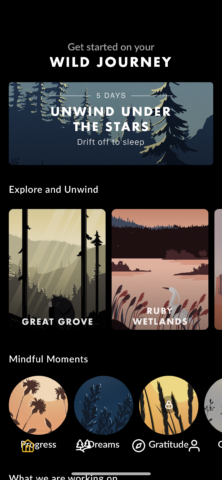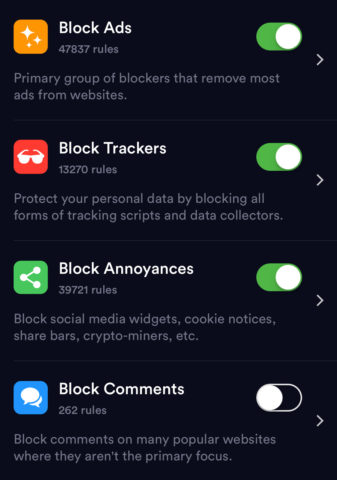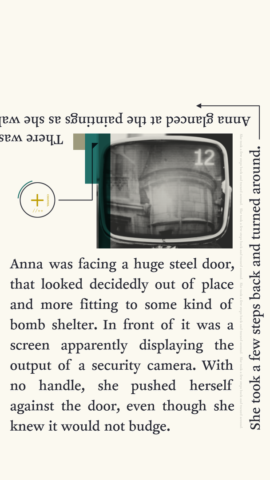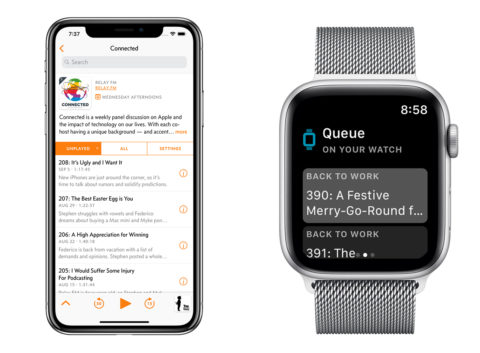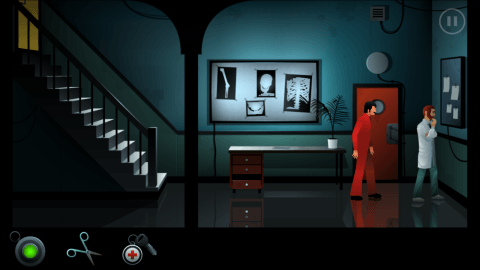We’ve published close to a thousand app reviews over the last decade, and we’re feeling reflective – so we’ve asked our brilliant review team to look back over their old articles and each pick three favorites that stood the test of time. It’s a great chance to revisit some amazing titles you might have missed the first time around.
Note that this is not a selection of “the greatest apps ever,” but rather a subjective look at the reviews that felt important to the people who wrote them. Which apps stuck with our team long after the final verdicts were dished out?
For each choice, our writers will explain what made the app so interesting – and we’ll include links back to the original reviews if you want to read more. Enjoy!
Tom’s favorites
1Blocker
1Blocker was an absolute game-changer for mobile security. The content blocker plugs into Apple’s Safari browser as an additional line of defense against the myriad perils of the internet, not only protecting users from annoying adverts but from nefarious trackers and data-miners, too. You can even block comment sections and cookie notices, massively speeding up website load times. What struck me was how it offered a level of customization and depth rarely seen in Apple’s own Settings menus, without requiring its users to switch from the safety and comfort of Safari. It’s a utility I’ve used from day one, and a prime example of what can be achieved when Apple opens up its platform to third-party extensions.
Read my original review of 1Blocker (known as 1Blocker X at the time of writing)
DropMix
I’ve chosen this hybrid rhythm-card game not because it’s especially great, but because it dared to try something new. DropMix connects your iPhone to a real-world deck of cards via a smart game board, challenging players to lay down tracks to the beat like some kind of otherworldly DJ. Not only does it work surprisingly well, but it got me daydreaming about a near-future of high-tech reality-blurring gaming – a world Apple is already hurtling toward with its Augmented Reality framework ARKit. DropMix was a commercial flop – but on the bright side, that means you can now buy the full game set for $30 instead of $100!
Read my original review of DropMix
Photoshop for iPad
As one of millions who has used Photoshop regularly for many years, I was not alone in my mix of excitement and disappointment when Adobe finally released a full-fat version of its famous editing software for iPad. The app may not yet offer every feature of the desktop version, but amazingly it now runs on the same powerful framework. For me, this was a reminder that it’s no longer processing power holding back the iPad from its dreams of laptop-killing, but rather the challenge of translating user interfaces to work naturally with touch inputs. It’ll come with time, I’m sure – and to Adobe’s credit, Photoshop for iPad continues to improve with new tools and features added almost monthly.
Read my original review of Photoshop for iPad
Craig’s favorites
Device 6
It might have sounded hyperbolic and a touch previous when my 2014 review called Device 6 “one of the finest moments iOS gaming has ever seen”. But six years later that claim stands up. This Simogo marvel fully embraced the nature of the touchscreen, having you twist and turn your device while navigating a mysterious island whose geography was literally fashioned from the narrative. Its weird world of words was peppered with brain-smashing puzzles, stylish visuals, gorgeous audio, and a clever meta-story that on completion of the game made you rethink the entire experience — and want to play again.
Read my original review of Device 6
Overcast
It’s no good stuffing an app with features if the most important element of the core user experience isn’t perfected. Podcast app Overcast understood this on its original release, which I found had shortcomings in terms of the interface and usability, but knocked it out of the park regarding playback. It was the first podcast app to have smart speed, shortened silences, and voice boost functionality, all of which vastly improved the listening experience of talky shows. Subsequent updates fixed everything else, which today has resulted in a free podcast app that I consider leagues ahead of its rivals.
Read my original review of Overcast
Fugue Machine
An app described as ‘Bach in a box’ might not seem terribly exciting. It certainly doesn’t sound modern. But Fugue Machine dazzled me on its 2015 debut, effortlessly marrying compositional techniques from Baroque music and a stripped-back, trendy interface. The magic was in its four independent playheads, which could be set to flit back and forth across a piano roll at varying speeds and using different pitches. The interplay was mesmerizing, and it was unlike anything else on the App Store. In fact, it still is — Fugue Machine remains a superb alternative to conventional fare for music app newbies and seasoned musicians alike.
Read my original review of Fugue Machine
Jon’s favorites
Donut County
Donut County is one of the best games I’ve reviewed in my three years here, its gobble-everything-up-in-an-expanding-hole premise proving deliciously intuitive and satisfying. But it’s also a game that arrived with a story. Creator Ben Esposito endured a painfully protracted six-year development period, only to witness a cynical copy hit the App Store just prior to release. Thankfully, Donut County’s simple premise, beautifully polished cartoon art style, and oddly moving narrative ensured mainstream success when it finally landed. It’s a shining example of the old inspiration/perspiration split that goes into a work of genius.

Read my original review of Donut County
Obscura 2
Obscura 2 (or Obscura Camera as it’s also known) is a pro camera app that doesn’t bombard you with gimmicky features. It’s just a really tight, carefully thought through way to take your photos to the next level. Apple’s own dependable and uncomplicated Camera app continues to be good enough for most of my needs most of the time. But Obscura gives me full control over things like manual focus, shutter speed and ISO whilst retaining that crucial intuitiveness. It’s thanks to this composure that Obscura 2 remains my go to app whenever I want to get more hands-on with my snaps.
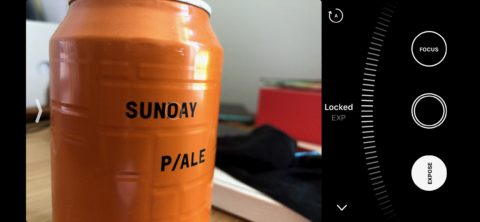
Read my original review of Obscura 2
SoundForest
The process of reviewing games and apps is surprisingly distinct – one is all about enjoyment, the other utility. I think SoundForest stands out to me because it’s a rare app that straddles both worlds. This is a music creation tool that places immediate gratification above technical precision or musical skill. You construct your simple audio loops out of baboons and rainbows rather than instruments, with various themed packs giving you the necessary textural variations. The results are hardly chart-worthy, and your production efforts will end when you exit the app. But the whole experience never falls short of being delightful.

Read my original review of SoundForest
Andy’s favorites
The Silent Age
This was an instant attention grabber for me, and I still think of it fondly every 6 months or so. It physically pains me that the studio that produced it now seems to be dormant. The Silent Age is a point-and-click time travel story about a lowly janitor tasked with saving humanity from an apocalyptic event in 1970s America. What’s not to love? It also came at the height of retro chic and it was one of the few games to do the style justice by providing its own unique story and art design, while managing to avoid leaning too heavily on past influences. Even though it first appeared a quite frankly terrifying 8 years ago, it still stands up – if it stood up any taller it’d be in space. In fact, that would make a good sequel! Why haven’t they made a sequel?
Read my original review of The Silent Age
Spark
Despite email apps’ constant claims of reinventing email, most email apps are basically the same. If they aren’t, they often unreliable garbage. But there’s a sense of pride in finding an exception to the rule; a needle in a haystack made of apps. Apple has often lagged behind in expanding the capabilities of its own apps, so finding an alternative to the stock Mail app felt like a big deal. Spark plugs into everything, deals professionally with a number of inboxes, and – in what was a new feature at the time – provides smart notifications that only send alerts for the important stuff from real people. It meant the millions of newsletters I subscribed to wouldn’t cause my phone to ping every two seconds. Though Spark’s claim that you will “love your email again” doesn’t quite ring true, the app has done me consistently well in the 5 years since I reviewed it. Oh, and it’s completely free.
Read my original review of Spark
Rusty Lake Hotel
Picking a Rusty Lake title is tough. There are 15 of them, many of which I’ve reviewed – but you never forget your first. Rusty Lake Hotel is a 2D room-escape puzzler with as unique an artistic direction as one could hope for. It’s retro, it’s modern, it’s cool, it’s weird, it’s (at times) stupid. But the insistent use of anthropomorphic animals, mysterious family legacies, and occasional suggestions of violence have found their way into my heart and I will always play and love this series. Rusty Lake Hotel tells its tale over 5 nights through a series of dinner party guests and their mysterious deaths – I don’t want to ruin by going into any more detail than that.
Read my original review of Rusty Lake Hotel
Joe’s favorites
ScanPro
It’s no secret that I love the iPad and use it a lot. ScanPro (formerly Scanbot) was the app that finally pushed me to sell my desktop scanner and go all-in, using Apple’s tablet to read, process, and scan documents. Scanbot’s auto-capture feature makes scanning quick, accurate, and easy on the iPhone or iPad, and its on-board OCR turns paper documents into fully searchable PDFs in a matter of seconds. After processing, you can then send your document off to whatever service you use – iCloud, Dropbox, Google Drive, and the rest. Scanbot is an app I’ve been using since version 1.0 and, like a fine wine, it’s only gotten better with age.
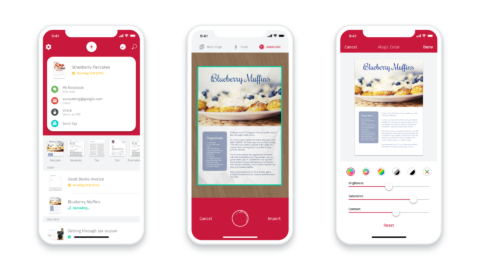
Read my review of ScanPro (known as ScanBot 8 at the time of publishing)
Highlights
As a graduate student working and learning remotely, Highlights launched on the App Store at the perfect time. On the surface, it’s a simple PDF annotation app. But the magic trick here is that Highlights also automatically generates a file logging all your highlighted text. In this respect, the app essentially puts together a bespoke summary of all the information most relevant to you in any given document, making it a breeze to glance back over the key points. For me, this has made the tricky task of trawling through scientific papers a lot less painful. Highlights might be a recent addition to the App Store, but it’s had a big impact on the way I work, study, and research.
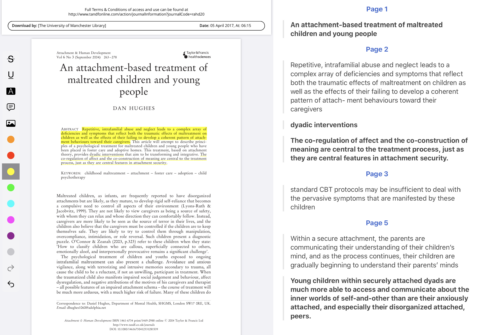
Read my original review of Highlights
Wild Journey
My last pick is a little different. Wild Journey is the mindfulness app I keep coming back to – mostly because it was the first app of its kind to create a rich, believable, virtual world. Animations, soundscapes, and charming settings (including Great Grove and Sunset Point) transport users to babbling brooks, mysterious creeks, forests, and deserts. Trust me: this app is so easy to get lost in. It’s also been really pleasing to see more content reach Wild Journey since the app launched – now, you can even access mindful programs that span multiple days. If you’ve been searching for a relaxing mindfulness app that just feels right, this is the one I’d wholeheartedly recommend.