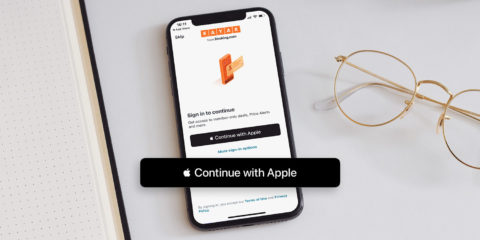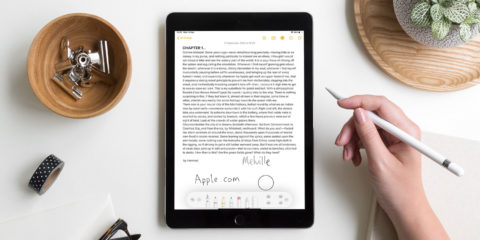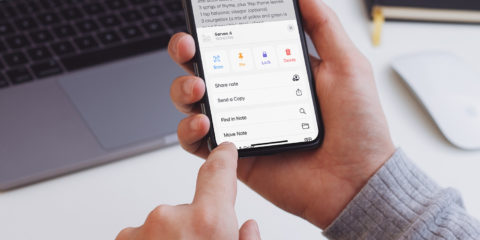iOS 15 is just a few months away – and the public beta is here already if you wanted to test it right now. But before we get too excited about the next generation of iPhone and iPad software, let’s take one last look at what Apple introduced last year.
It’s all too easy for some of the features to pass you by if you’re not looking for them, but there was plenty added with iOS 14. If you’ve recently got a new device – or just want to ensure you’re making the most of your old one – it’s worth spending a few minutes to familiarize yourself with everything your device is currently capable of. Then you’ll have to perfect foundation to try allthe new features coming later this year.
Below are seven big changes you should know about, covering our favorite additions – click through for more details on anything you’ve not tried out yet. Enjoy!
An evolution for Messages
Apple’s Messages app has added a bunch of features that will be familiar if you ever use WhatsApp or Facebook Messenger. Pinned chats, inline replies, mentions, and better group chat.
Sleep & Wind Down
Apple’s Bedtime feature has evolved into a more comprehensive sleep improvement package. Now, it not only tracks your sleep patterns, but helps you get into a relaxing pre-sleep routine each day.
Smarter, smaller Siri
You may have noticed that Siri no longer takes up the entire screen when summoned. But the compact redesign isn’t all – the virtual assistant is smarter than ever with some cool new capabilities too.
New Camera tricks
There are a bunch of little changes to the Camera app in iOS 14 that could easily pass you by if you’re not paying attention. QuickTake videos, Night Mode, mirrored selfies… make sure you’re up to date on the latest interface changes.
Protecting your Privacy
Apple has made a real push for improved privacy with iOS 14. That includes better transparency from third-party developers, more nuanced permissions, privacy reports, and more.
Scribble and Handwriting
If you have an iPad and Apple Pencil, this is huge. Advanced handwriting recognition you can use practically everywhere, plus a range of smart gestures you can use to edit text with the Pencil.
Take note
The Notes app has also been refreshed in iOS 14. Mainly these changes make it easier and faster to make changes – there’s a new actions menu, quick styles, pinned notes, and it’s better at scanning documents.