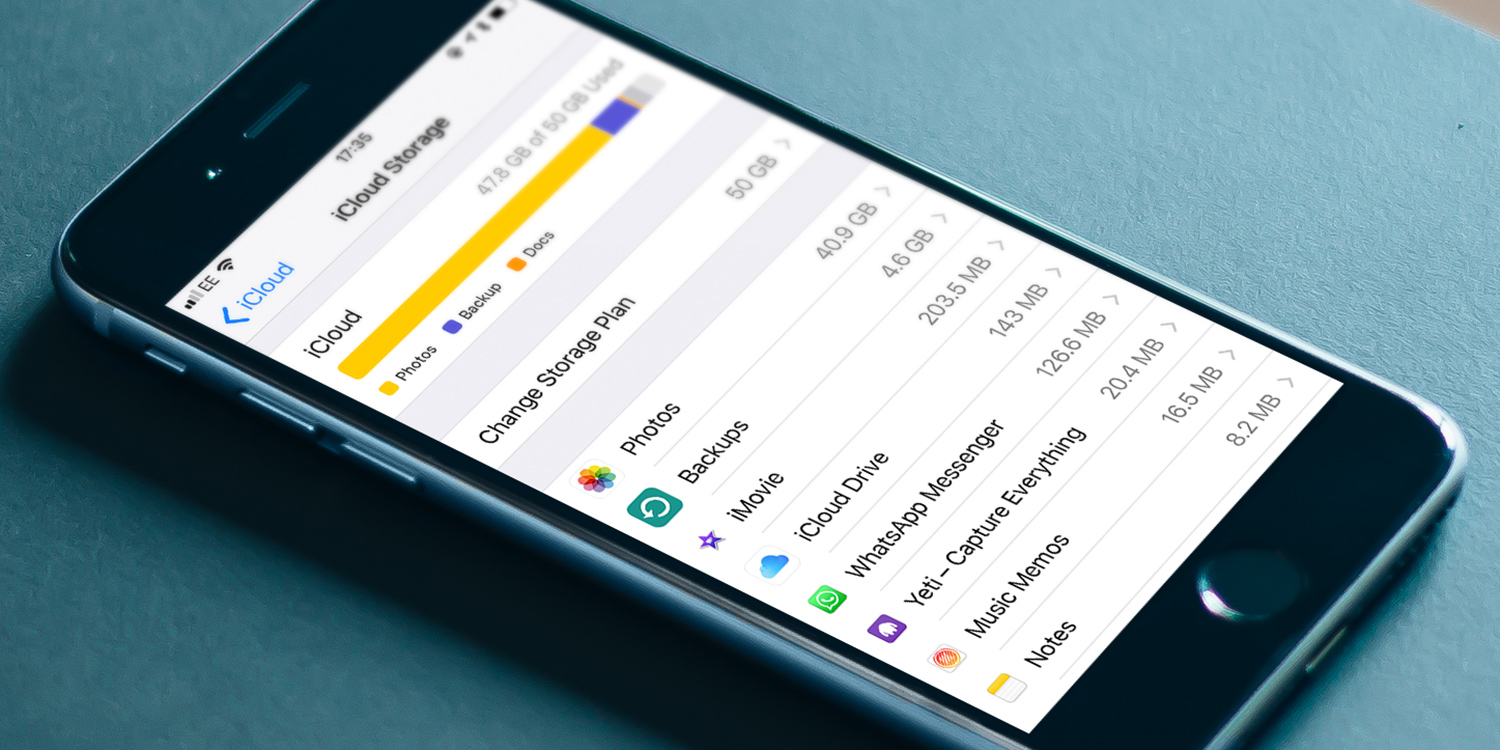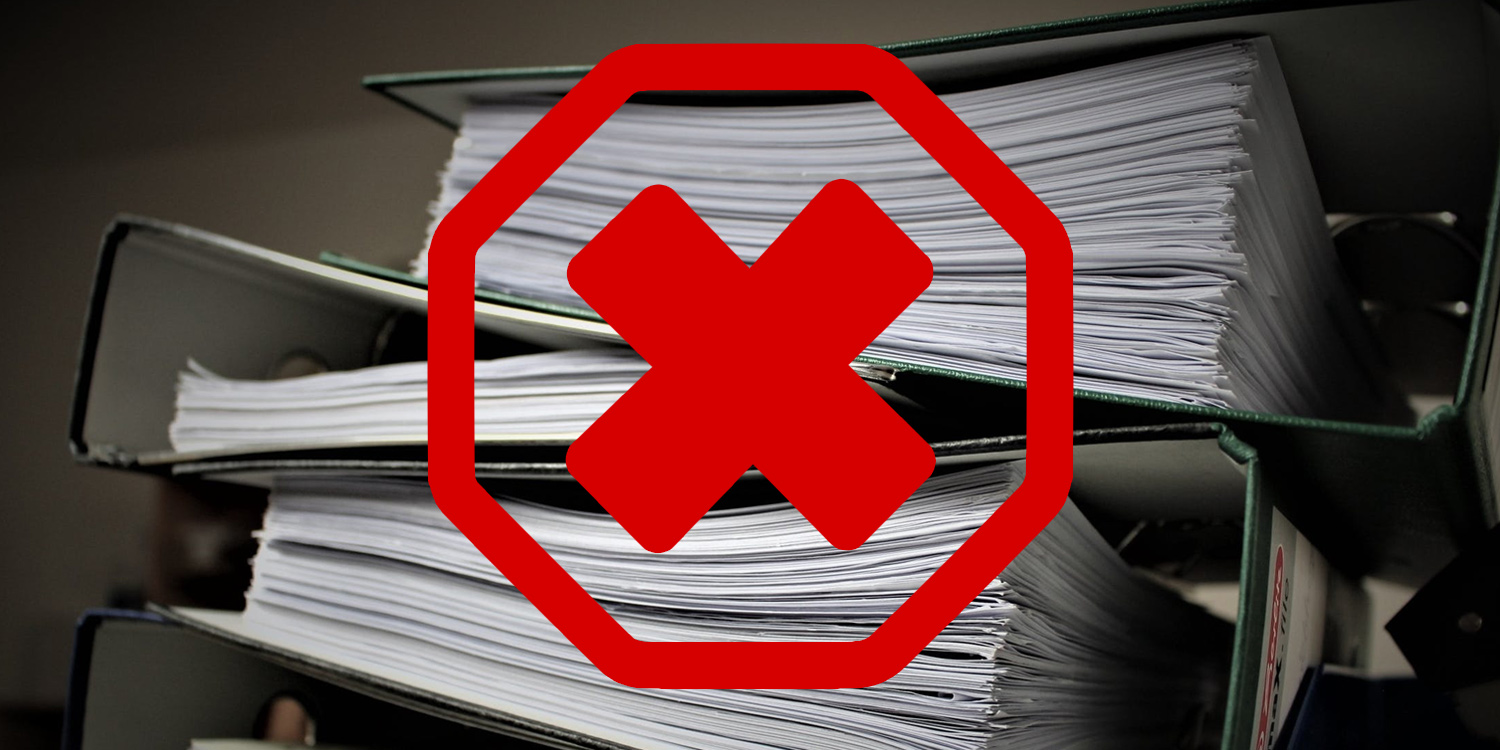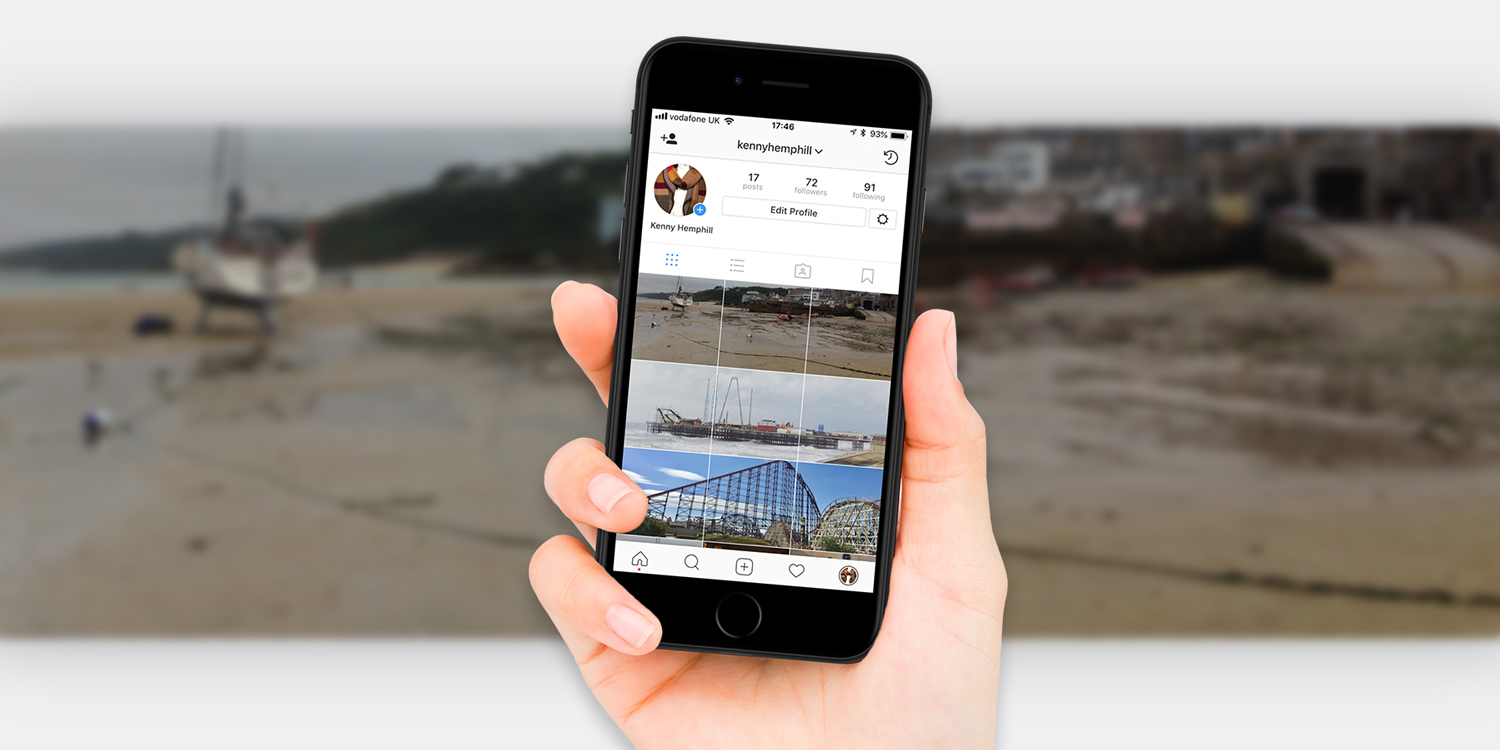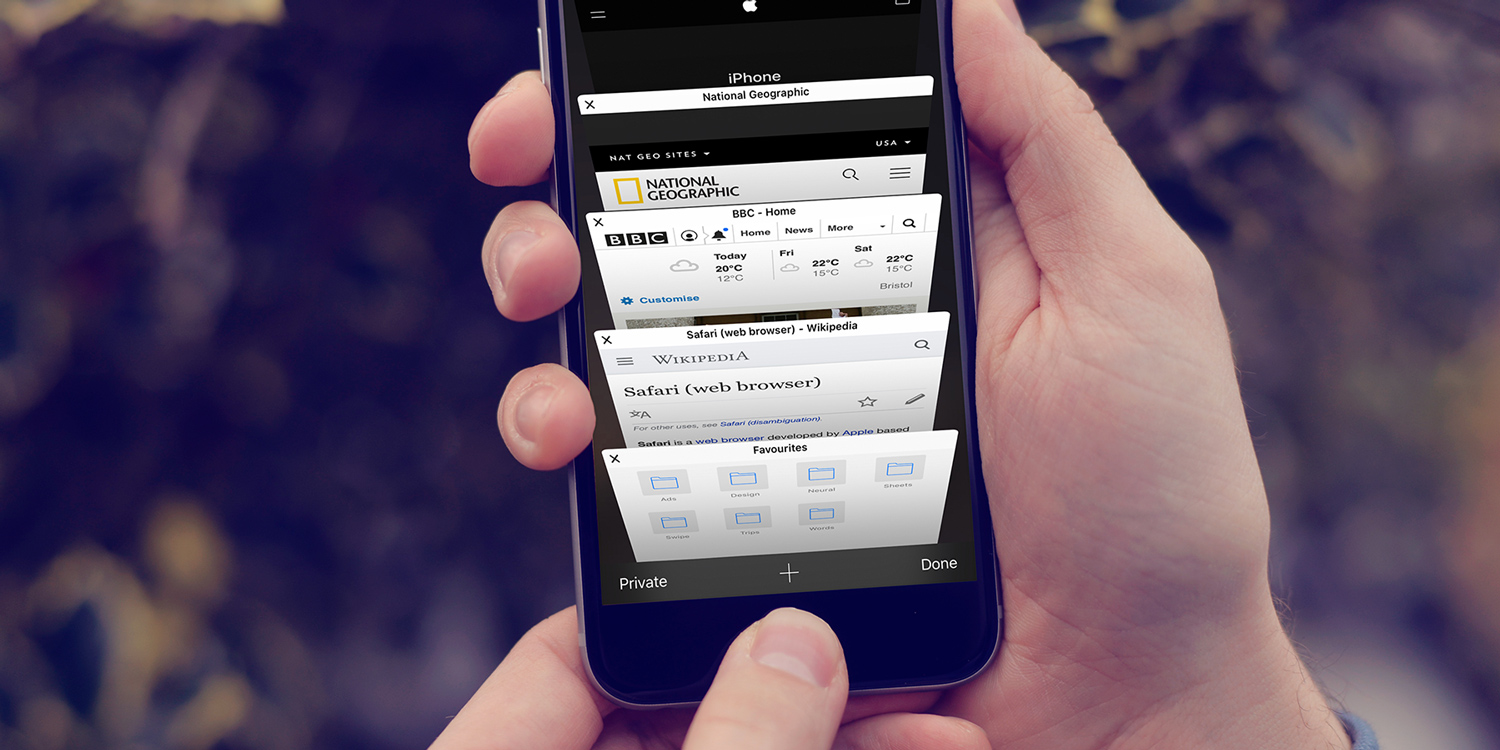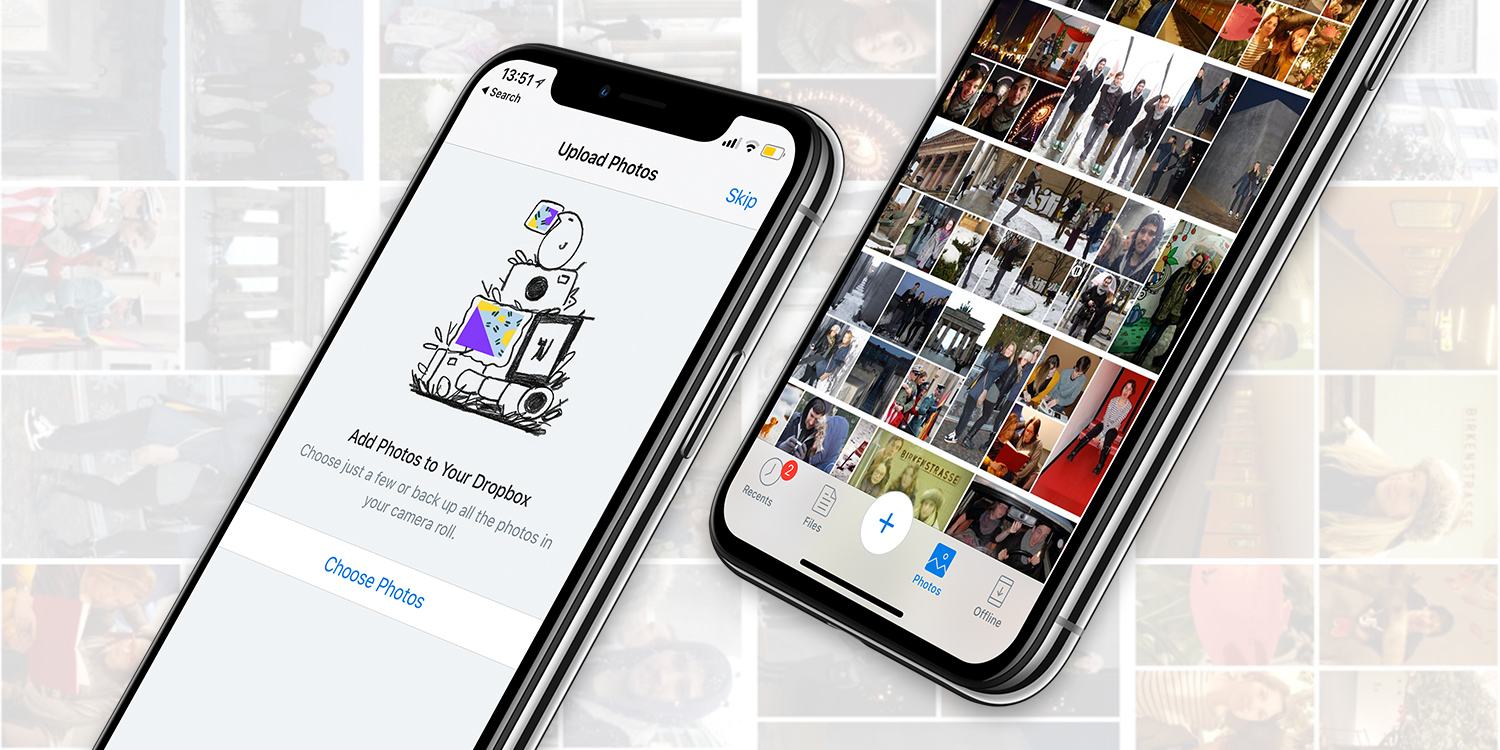Kenny Hemphill
Kenny Hemphill is a freelance journalist who focuses mainly, though not exclusively on technology. He has written about Apple and its products for 18 years and covered its rise from the ashes of the mid-nineties through the resurgence of the Steve Jobs years and its renaissance under Tim Cook.